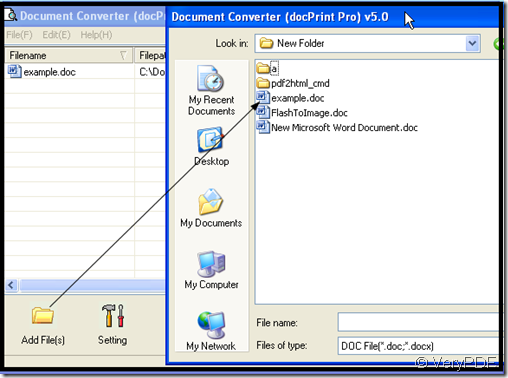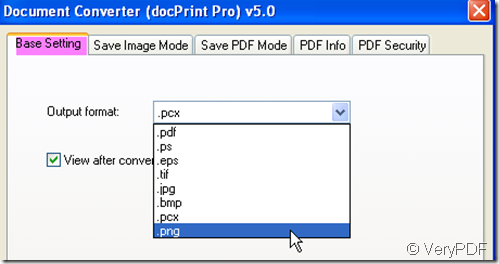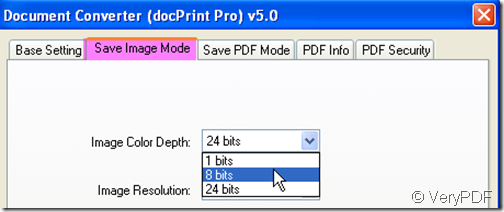If you meet difficulty in converting file from one format to another, such as doc to png, please refer to this article.
- A professional converter docPrint.
DocPrint is a file format converter which can convert nearly all the printable file to another file format, especially for image file format such as PPM, TGA, TIFF, AVS, JBG, JP2, PDF, PS, EPS, WBMP, XBMP, XPM, etc. It is also a print driver by which you can save a lot of ink, paper and precious time. There are many other functions which I can not put all of them here. You can visit its homepage to know more about it. This is the link: https://www.verypdf.com/artprint/index.html . On its website, you can read FAQ and manual which would be very helpful for your future use. If you are interested in it, you can download it and have a free trial.
- Do the conversion.
When you see the icon of this software appear on the desktop, double click it then you can enter its interface. Please follow the three steps to do the conversion.
1. Add doc file to it.
If you file is kept on the desktop, please simply drag it to the blanks. If your file is kept in some directory, please the button “Add file” to choose the folder containing the doc file then click the file you want to be converted. I will take a doc file for example.
2. Set target file format.
Click the button setting then go to the sub menu label “base setting”, you will see the output menu options. Choose the png as your target file format. If you need to adjust the color depth and color resolution, please go to sub menu label “save image mode”. At there you can adjust them.
3. End the conversion.
Click the button start then choose a folder to save it. Then the conversion will go automatically. A few seconds later, you can find the png in the chosen folder. The conversion from doc to png lasts less than a minute.