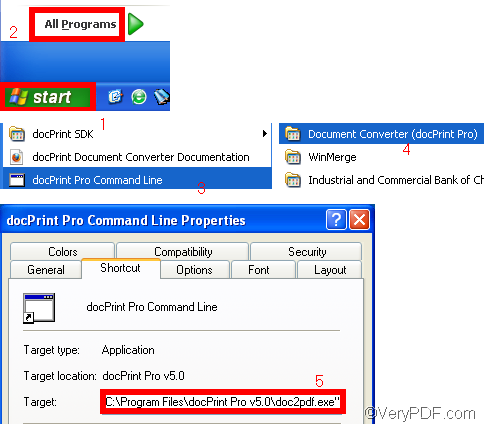Do you know that you can not only use VeryPDF Document Converter (docPrint Pro) to convert DOC to PNG, but also you can use it to set color depth via command line? ! With the assistance of VeryPDF Document Converter, you can set three types of color depth as you convert DOC to PNG by using command line. Three steps are required.
1. Download VeryPDF Document Converter
As a matter of fact, VeryPDF Document Converter provides more than just one version. So, first, you should download the command line version of VeryPDF Document Converter. You can use it free for 50 times before you buy it.
2. Open the command prompt window
If you know how to do it, please proceed to the next step. Otherwise, please open the command prompt window by clicking Start first. Then click Run on the Start menu. As the Run dialog box appear on desktop, please type cmd in the edit box. At last, click OK in the Run dialog box. This is how people will do when they are in Windows XP. If you are in different Windows operating systems, you may need to use different ways to open the command prompt window. But in this article, we won’t focus on this problem.
3. Type a command line
In the command prompt window, please type a command line according to the basic usage of the executable file of this application: doc2pdf [options] <-i input file> [-o output file].
- doc2pdf—the executable file. You can find the directory of the executable file by acting like this: click Start, > click All Program, > click Document Converter (docPrint Pro), > right click docPrint Pro Command line, > click Properties on the menu that appears to open the Properties dialog box. Then, you can find the directory of the executable file in the Target list box.
- [options]—the option that can be used to set color depth is –b 1, -b 8, and –b 24
- -b 1 : output black and white image file
- -b 8 : output 256 colors image file
- -b 24 : output True Colors image file
- <-i input file> —input file
- [-o output file]—output file
For example, "C:\Program Files\docPrint Pro v5.0\doc2pdf.exe" -b 1 -i C:\in.doc -o D:\out.png. This command line can be used to convert DOC to PNG and generate a black and white output image file. Please try to type a command line according to your requirements, and don’t forget to press Enter.
These are the three steps you need to take to convert DOC to PNG and set color depth. You can also use this method to convert DOC to other image file formats. In case you want to buy Document Converter, please click Purchase.