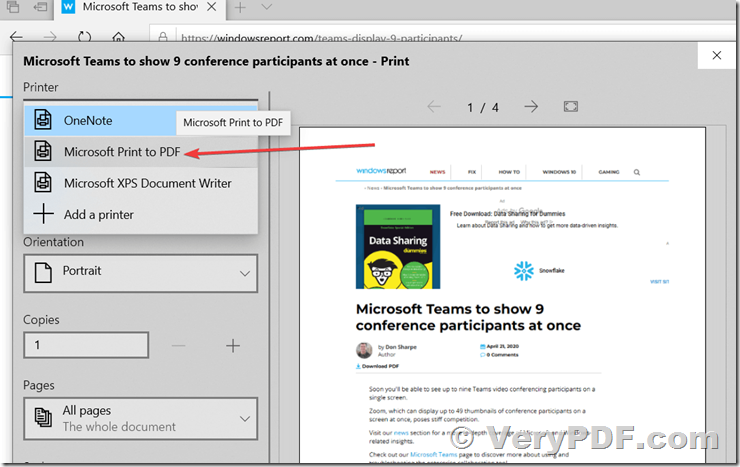Typically, printing applications such as MS Word and Notepad are use the text output command to output text contents. In this case, the print job contains text and the output PDF file will contain text contents too.
Unfortunately, some applications render text in an internal buffer during printing and output it as a bitmap image. For example, this is how Google Chrome and Microsoft Edge browsers work.
If you print HTML, TEXT, or PDF documents from Google Chrome and Microsoft Edge browsers, the print job will contain bitmap output commands instead of text contents. The virtual printer cannot extract text from this print job because it does not contain text contents at all. So you can't search text in the generated PDF documentation, if you use VeryPDF PDF to Text Converter software to convert this PDF file to text file, the resulting .txt file will be empty.
However, the FireFox browser will print the contents of your file as text. This can help you troubleshoot printing problems.
Related Products:
DocPrint Pro Virtual Printer software,
https://www.verypdf.com/app/document-converter/document-converter.html
PDFcamp Printer Virtual Printer software,
https://www.verypdf.com/app/pdfcamp-printer/index.html
Mini EMF Printer Driver software,
https://www.verypdf.com/app/mini-emf-printer-driver/index.html
EMF/PDF/Image Virtual Printer Driver SDK for Windows - Royalty Free,
https://veryutils.com/emf-pdf-image-virtual-printer-driver-sdk
Virtual Printer Based on PCL Printer Driver,
https://veryutils.com/pcl-virtual-printer
PDF Virtual Printer Based on Postscript Printer Driver
https://veryutils.com/pdf-virtual-printer,
docuPrinter GUI, Command Line and SDK,
https://veryutils.com/docuprinter-sdk