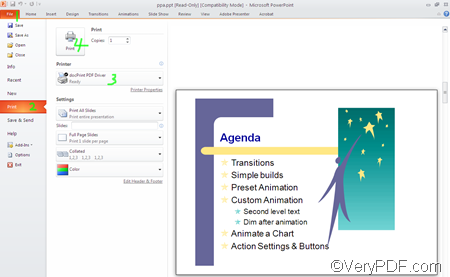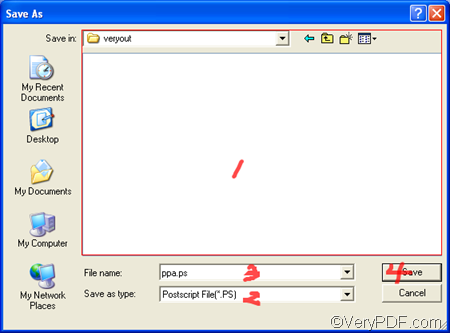VeryPDF docPrint PDF Driver printer is a useful software application that is included in various VeryPDF products like PDFcamp, docPrint, and docPrint Pro. As a matter of fact, VeryPDF docPrint PDF Driver printer is a virtual printer which can convert any printable documents to files in formats including PS, PDF, BMP, TIFF, PCX, etc. formats. Compared with other document converters, VeryPDF docPrint PDF Driver printer does not open the GUI (graphical user interface), so, it can save a lot of time when you need to convert documents.
The following focuses on how to convert PPT to PS via VeryPDF docPrint PDF Driver printer:
1. Open the PPT document in a MS Office application like the 2010 version.
2. To run VeryPDF docPrint PDF Driver printer, you should do the steps below:
- 2.1. The quickest way is to press [Ctrl+P] on the keyboard; or via the Office GUI, you should click [File] on the tool bar of the window and then click [Print] on the drop-down menu to open the [Print] interface( or dialog box if you are using Office 2003);
- 2.2. Specify [docPrint PDF Driver] as the printer in the [Printer] combo box.
- 2.3. Click the [Print] button above the [Printer] combo box.
Then, the computer begins to print PPT. Meanwhile , you will a tiny printer icon in the right down corner on the computer screen. The [Save As] dialog box will open in three or four seconds. Then, you should proceed to the next step and save the output file in PS format.
3. When the [Save As] dialog box appears on the computer screen, you should do the following steps:
- 3.1. Select a directory in the [Save in] combo box and list box, for example, you can directly put it on the desktop, or create a new folder to store the output file.
- 3.2. Choose [PostScript File (*.PS)] as the output format in the [Save as type] combo box.
- 3.3. Type a name for the output PostScript files in the [File Name] edit box.
- 3.4. Click on the [Save] button to close the [Save as] dialog box and save the output file in PS format.
The conversion will take only one or two seconds. When the tiny printer icon disappears from the computer screen, you can view the result of conversion. VeryPDF docPrint PDF Driver printer is a good tool which can perfectly maintain the layout, type font, type color, etc from the source PPT to PS files. If you want to download this product, please visit the following website: www.verypdf.com