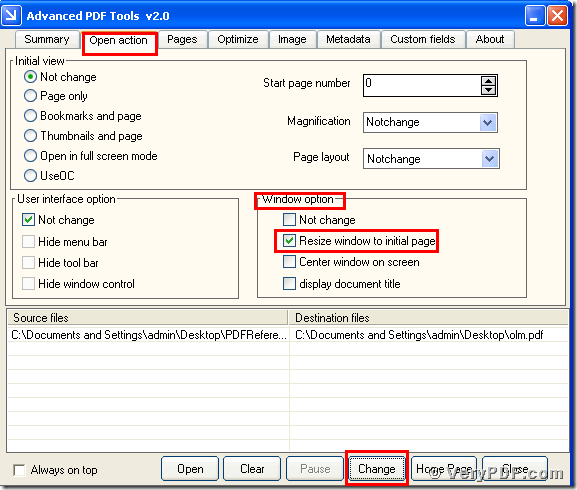I had mentioned that the Advanced PDF Tools is very humanistic software.I want to say it does humanistic.Because today I will explain how to resize the window of pdf reader by using this software.Have you ever met this situation:“you need to show two opened pages in one computer screen at the same time.Because you want to compare them.The problem is that your pdf file is very large that you can not let two files’ pages opened show in one computer screen.”Right now you need to resize the window of pdf reader with the help of this software.I think a lot of office workers meet this kind of problems,that’s why I need to explain it and help everyone to solve this problem.
The first step,double click the icon of the Advanced PDF Tools,let this software is running .Then drag your PDF file into this program.You will enter into the application interface.You can see the horizontal label pages like(Summary/Open actions/Optimize/Custom fields/About),please click the label page”Open action” ,there is a page ,in your right hand ,behind the “Window option”.You can see the check boxes like (Not change/resize the window in initial page/center window on screen/display the document title)you need to find and check the “resize the window in initial page”.Then save the change.Please look at picture 1.
(picture 1)
The second step,open your changed pdf file, you will realize the difference,we had resized the window of pdf reader.So if you are enter into the picture 2,this interface ,you are brilliant because you are successfully finished about how to resize the window of pdf reader by using the Advanced PDF Tools,please remember go to this website https://www.verypdf.com/order_pdftools_gui.html and purchase it,the price is very cheap,this company verypdf.com Inc. can solve all questions about pdf reader ,it is said that their service is very good whatever for the pre-sales service or the after-sales service.