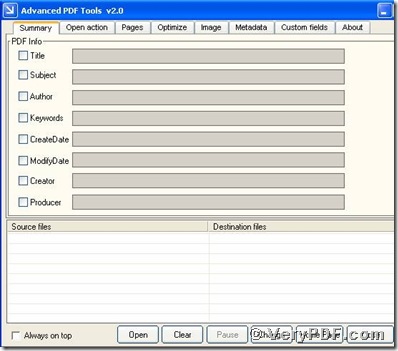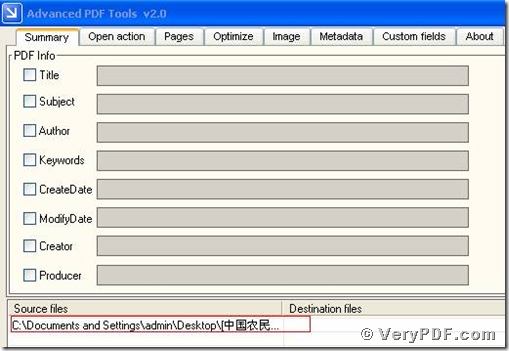Before this theme, I had written about how to download and install the GUI version of Advanced PDF Tools. Today my topic is about how to use the GUI version of Advanced PDF Tools. As we all known that the GUI version of Advanced PDF Tools is powerful and useful for modern society, it you owns the GUI version of Advanced PDF Tools this software, It’s lucky for you ,if you haven’t the GUI version of Advanced PDF Tools software, trust me that you had fell behind this super-speed developed society. So be more patient to read this article, I believe you can learn more knowledge about the GUI version of Advanced PDF Tools.
The general functions of the GUI version of Advanced PDF Tools are so many; right now I will tell you the main functions of the GUI version of Advanced PDF Tools. For example, it allows you to edit or add data into the document information fields of single or multiple PDF files, it also allows you to set open action, page layout, page size, page margin, page orientation, metadata, optimize for the website, compression and others into your existing PDF files.
Therefore, the GUI version of Advanced PDF Tools is very important for the modern office work.. We ought to master this software quickly in order to adapt this super-speed developed society.
First, click the icon of the GUI version of Advanced PDF Tools by your mouse. You can come into the picture A this interface.
You will see the horizontal menu (Summary/Open action/optimize/Image/Metadata/Custom fields/About).It means this software the GUI version of Advanced PDF Tools is operating. Then you should drag your PDF file to this software and you can change every property of your PDF file as you like. For example, I have a PDF file in you computer desktop, what I need to do is just move the icon of the file to behind the source files, you can find I move my file to the place that I draw outline by red border . And you will see the interface B.
(Picture B)
Then you can see the vertical menu (Title/Subject/Author/Keywords/Create Date/Modify)
These properties belong to the summary, if you want to reset the PDF File Title, just put the check mark in the “title box”, then the grey bar will become light. It means you can change the PDF file title; you just need to input the title that you want. If you want to reset other properties of your PDF file, just click the menu buttons. It’s so easy to operate the GUI version of Advanced PDF Tools that you do not need to master the difficult technology. It is just come into the GUI version of Advanced PDF Tools and clicks the mouse step by step and read the easy interface and do it according to the system.