Today my topic is how to make pdf document opened showing thumbnails by using the Advanced PDF Tools. As all we known that this software is profound and extensive,so you ought to be more patient on it.But even if this software is extensive and profound,but it is easy to operate it,this idea is not a contradiction.On the contrary,it testifies the Advanced PDF Tools is powerful and useful for the majority office workers. The early bird gets the warm,I believe that if you learn more than other people ,you can benefit a lot from this software. You maybe have a question that why we need to make pdf document opened showing thumbnails by using this software,the reason is so simple that is this can let the user quickly find the chapter that he or she wants,and can save the user is time.It is especially good for the meeting performance.
Let’s come straight to the point,before all these operations ,you need buy the Advanced PDF Tools from this website https://www.verypdf.com/order_pdftools_gui.html , then download and install it into your computer.About how to download and install it ,i had explained it in my word press.You can search and read it.Then click the icon of the Advanced PDF Tools,make this program run,move your pdf document into this procedure ,you will see an interface.This interface has horizontal label pages like(Summary/Open action/Pages/Optimize/Image/Metadata/custom fields/About).What you should to do is click the label page"Open action”,and check the “Thumbnails and page” , click the “change”button then save the change.
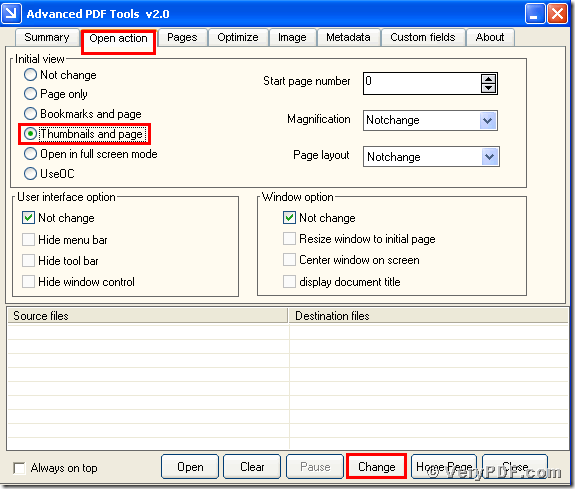 At last,find the changed pdf file,double click the icon of the changed pdf file,you will find the alteration.You can try on it,and operate by yourself,you can realize that this function is useful because it can let you find the chapter very quickly just a few minutes.You never need to slide your mouse to search blindly for it.
At last,find the changed pdf file,double click the icon of the changed pdf file,you will find the alteration.You can try on it,and operate by yourself,you can realize that this function is useful because it can let you find the chapter very quickly just a few minutes.You never need to slide your mouse to search blindly for it.
