My last chapter I explain to how to make pdf document opened show only the pages by using the Advanced PDF Tools.Today my topic is how to make pdf documents opened showing the bookmarks by using this software.For example ,you just make the pages only showing for a long time ,and finally you realize it is not good for mastering the category of you pdf documents.So you want your pdf file recover the status.I think it’s reasonable idea.For example ,when you feel tried to stay in a place for a long time ,and then you go into another place ,at the beginning you are curious for everything that you never see before.But if you stay for a certain time .you will feel not good ,and start to memory the place that you stay before.The same as this change about the ideal that make pdf documents opened showing the bookmarks.
First,you need to start this software the Advanced PDF Tools,then let your pdf document come into this program.Then you will see the horizontal label pages like(Summary/Open action/Pages/Optimize/Image/Metadata/Custom fields/About),you ought to select the “Open action”label pages,click it,and choose the “Bookmarks and page” ,save the change.
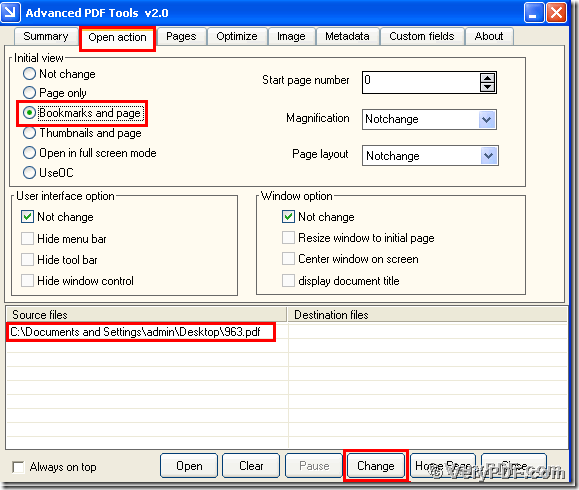 At last,you will find the changed pdf file.When you open your pdf file ,you can see the result that your pdf file can show the bookmark in your file.
At last,you will find the changed pdf file.When you open your pdf file ,you can see the result that your pdf file can show the bookmark in your file.
Therefore,when you meet this kind of problem,my suggestion is that go to this website https://www.verypdf.com/order_pdftools_gui.html, and purchase this useful software and apply for it by yourself ,you will find office work will not be boring and tried,it will become more easily than before.
