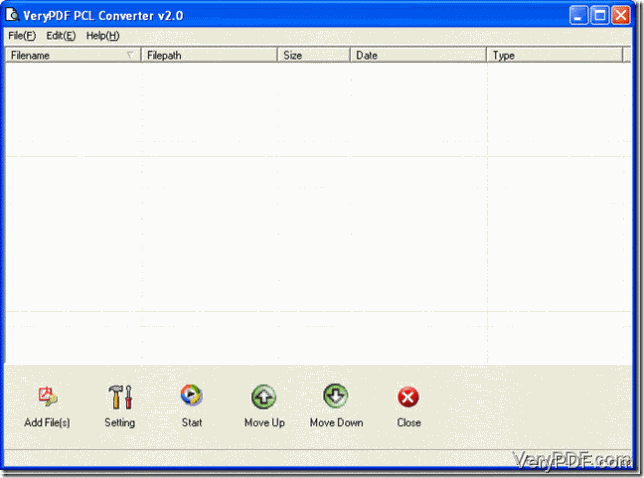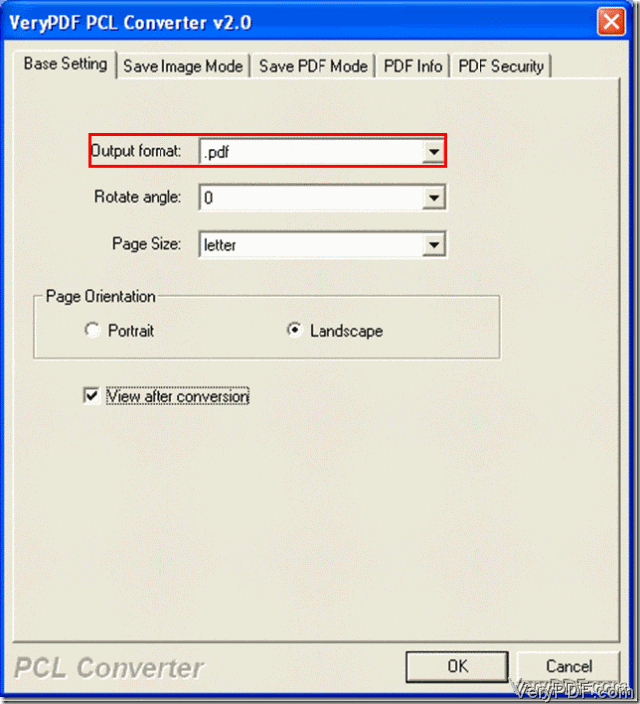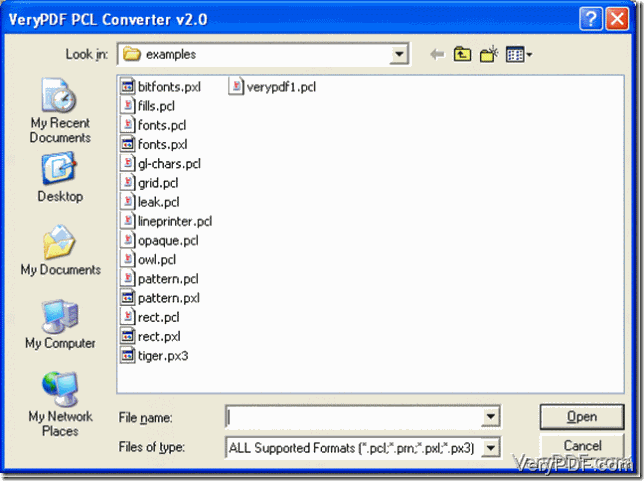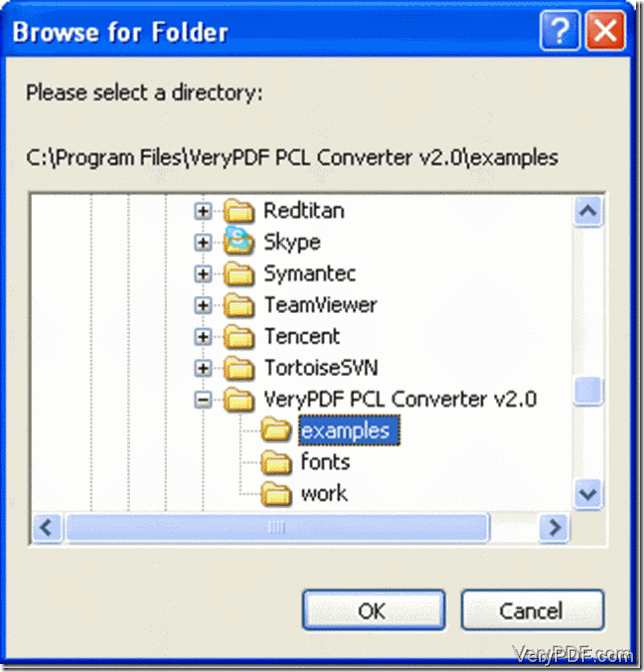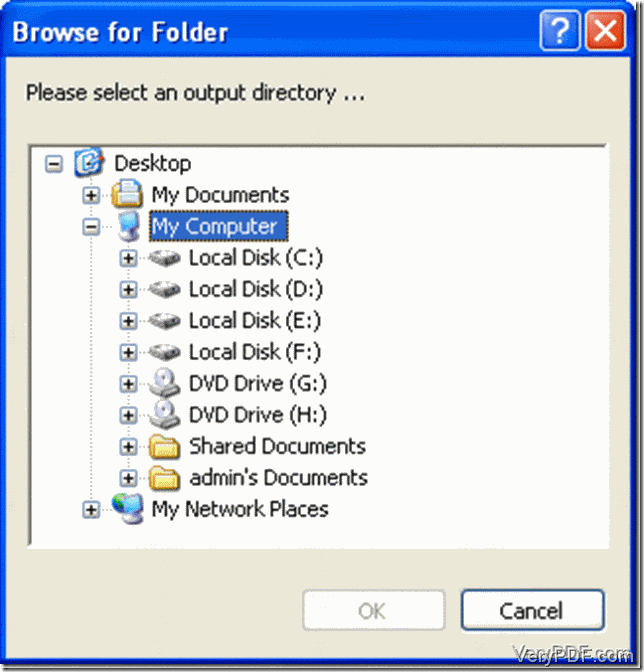Printer command language is the full name of pcl. It is widely used in printer. Jpeg is short for joint photographic experts group which is also used everywhere because the jpeg file takes up a smaller capacity in computer. So the demand for converting pcl to jpeg is more and more pressing. There is an application, Verypdf pcl converter, which can convert pcl to jpeg quickly. Go to the position: https://www.verypdf.com/pcltools/index.html and download it.
Get the new folder by unzipping the downloaded package. Open it and run .exe file. A window called VeryPDF PCL Converter v2.0 will turn up on your desktop(figure 1). By this converter you can do your job to convert pcl to jpeg easily.
Figure 1
!) Before you do the converting job from pcl to jpeg, you need to do some settings to this converter. Open the tab “Setting” and choose “Basic Setting”. See figure 2.
Figure 2
Change “.pdf”, to “.jpeg” in the output format box and click on the button “OK”.
2) Put the files you want to convert into the window “VeryPDF PCL Converter v2.o”.
If you want to convert one or more pcl documents in one directory, there are two tabs which can help you. They are Add file(s) and File(F)-Add files on the menu bar. When the step mentioned above has been done, figure 3 will be shown.
Figure 3
If you want to convert all documents in one directory, “Add directory” will be clicked. The corresponding picture is figure 4.
Figure 4
Here ,the folder named examples has been chosen and press “OK”.
3) Select an output directory to save the converted files. After the start button has been hit, the dialogue box called “Browse for Folder” will be popped up(figure 5).
Figure 5
Please choose the directory where you want to put the converted files and press “OK”. Then you will finish the converting work.
This work to convert pcl to jpeg is finished by VeryPDF PCL Converter v2.0. Want to buy it? Go here.