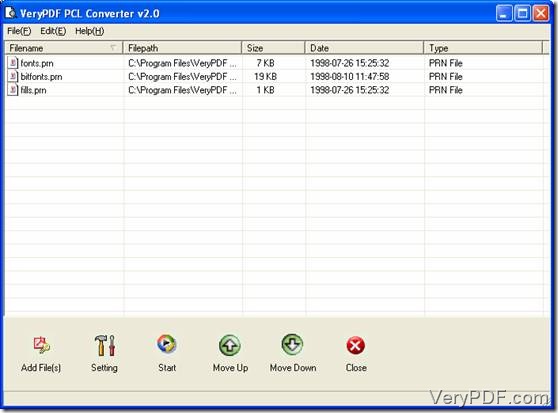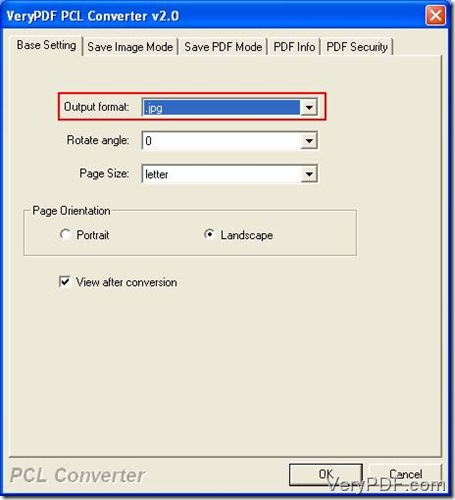PRN is the extension name of printer files. You can see PRN files widely used in printers. JPG, as an image format, is commonly used in many graphical files because of its small size. By comparing these two types of files, it is apparent that PRN files are not easy to transmit and share on the internet. If we need converting prn to jpg, a conversion tool will be needed. This article will introduce you a wonderful application called VeryPDF PCL Converter.
You can download this conversion application from this webpage, https://www.verypdf.com/pcltools/index.html. You should install it in your personal computer before you run this application.
These steps below will show you the way to convert prn to jpg.
Step 1. Select PRN files into the file list.
After you run this conversion software, the main interface will emerge on top of your desktop. The file list is in the middle part of the main interface. In this step we should put The PRN files into this file list. Just open the directory you put PRN files in, drag your PRN files from the Windows Explorer window and drop them in the file list of the main interface. Picture 1 will show you the PRN files in the file list.
Picture 1
Step 2. Set the output format as JPG.
VeryPDF PCL Converter remains all the settings in the last conversion. The second step is to change the output format. You can click the button “Setting” on the toolbar to open the dialogue box called “VeryPDF PCL Converter”. Find the combo box “Output format” in the tab “Base Setting”, choose “.JPG” as the output format in the dropdown list and press “OK” to save the setting. Picture 2 will tell you the key step to set this output format.
Picture 2
Step 3. Convert PRN files to the target format JPG.
The last step is to convert. You can click the button “Start” and a window called “Browse for Folder” will come out on your screen. Just select a place to put the conversion JPG files in and click the button “OK” to save this selection. Picture 3 can help you with choosing the stored location.
Picture 3
If you have done these operations by steps, you will know how to convert prn to jpg in VeryPDF PCL Converter. If you want more information about VeryPDF PCL Converter, you can go to this page: https://www.verypdf.com/pcltools/index.html.