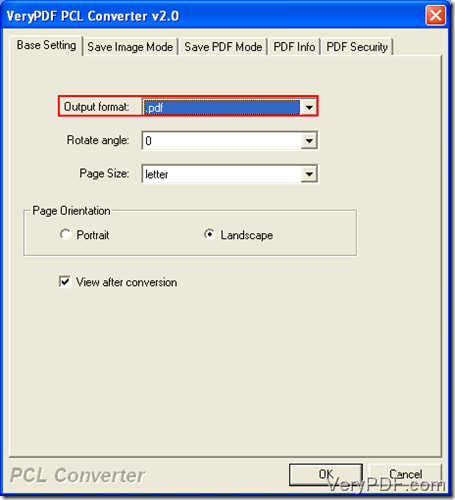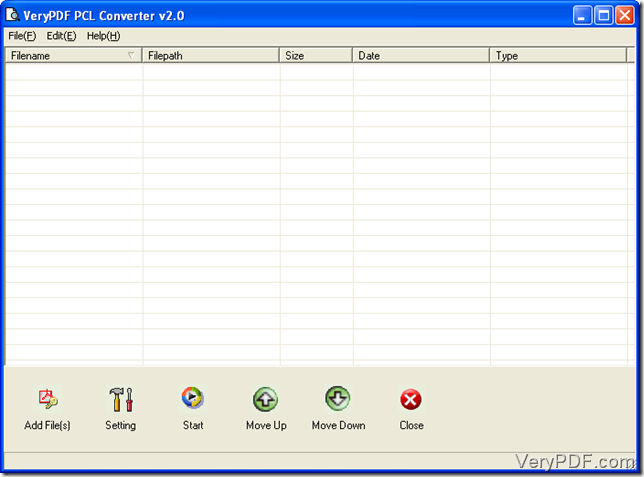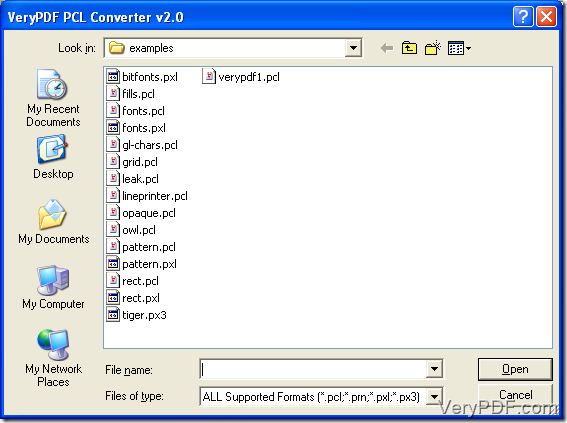PCX is created when ZSOFT Company is developing image processing software Paintbrush. It is on the basis of PC graphics program. PXL format is used in LaserJet printer mostly. Is there a way to convert pxl to pcx? Actually, VeryPDF has answered this question by a software tool named “VeryPDF PCL Converter.” You can get it from: https://www.verypdf.com/pcltools/index.html. Luckily VeryPDF allows the customers to use it for fifty times with no charge.
Of course, you should install VeryPDF PCL Converter in your PC, Laptop or anything else.
After that, there is something I want you to know about converting pxl to pcx.
At First, VeryPDF PCL Converter not only can convert one PXL file to one PCX file but also more to more, which means that you are certain to get the same number of PCX files when you select many PCL files.
Secondly, set parameters in this setting dialogue box. This is the way how to do it: Hit the label “Setting” and find the tab “Basic Setting”. Change the default output format into PCX in the next window.
After those, all of the rest is a stage-by-stage thing.
Step 1: Double click the “VeryPDF PCL Converter 2.0” on your desktop or on the start menu. The main window will come out again.
Step 2: Click on the label “File(s)” and then select the PCL files which you want to convert in the dialogue box.
Step 3: Put the converted documents into the directory in the dialogue box. To go this way, all you need to do is to press the button “Start”.
Go to check the PCX files in the storage place after you have finished all of these steps just as these steps above have pointed out.
Are you clear to convert pxl to pcx? If you are not, click HERE to know more; if you are, you also can visit HEREto buy VeryPDF PCL Converter.
See?