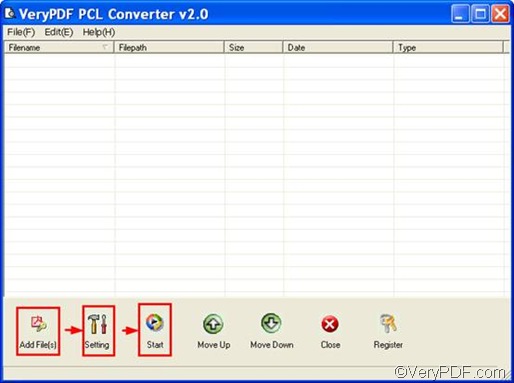You can use VeryPDF PCL Converter to convert PCL to JPG and rotate the page. VeryPDF PCL Converter is a professional application, which can also convert PCL to JPG, PS, TIF, JPEG, BMP, PCX, PXL, PDF, etc. without requiring any third party application.
VeryPDF PCL Converter supports batch conversion and drag and drop. It is easy to operate. After you download VeryPDF PCL Converter and install it on your computer, please do as follows to rotate the page and convert PCL to JPG.
1. run VeryPDF PCL Converter
Please double click the icon of it on the desktop or launch it from the Start menu: Click Start, > click All Programs, > point to VeryPDF PCL ConverterV2.0, > click VeryPDF PCL Converter V2.0. The interface of VeryPDF PCL Converter is as below.
2. Add PCL files
To add PCL files, please do as follows:
- Click the Add File(s) button under the list box. Then a dialog box will appear.
- Please browse folders and select the PCL files, or the folder that contains all the PCL files you want to convert in dialog box.
- Press Open. The dialog box disappears and all the selected files appears in the list box on the main interface.
3. Set options
Click the Setting button, then a dialog box as follows will appear on your desktop.
- To set an output format, please click the arrow on the right hand of the Output format combo box and then select .jpg from the drop down list.
- To set a rotate angle, please click the arrow on the Rotate angle combo box and select the angle, namely 0, 90,180, or 270, from the drop-down list.
After you set the options, please click OK, and proceed to the next step.
4. Start conversion
Click Start, select or create a directory in the Save As dialog box that pops out. Then, click Save. The dialog box will disappear from the desktop, and the computer starts conversion from PCL to JPG.
This is how you can use VeryPDF PCL Converter to rotate the page and convert PCL to JPG.