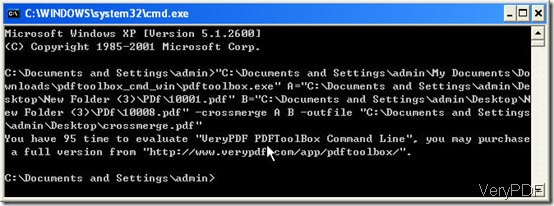In this article, I will show you how to cross merge PDF files. The so called “cross meager” refers to merge some of pages of PDF A with some of the pages PDF B. There are two ways by two software for you to choose according to your needs.
Method 1.
- Download software PDF Split-Merge.
- Here is the free downloading link for you:https://www.verypdf.com/pdfpg/pdfpg.exe.
- When you download it to your PC successfully, there will be an icon on the desktop.
- Double click it to enter its interface.
- Know more about it from its interface.
- Please go to cross merge tab.
- Simply add files needed to be cross merged to this software by clicking Browse.
- Browse a folder to save the merged file.
- Last step is to click button Run.
- A few seconds later, you can check the cross merged file.
Method 2.
- This way will be processed in MS Dos Windows.
- Download command line software VeryPDF PDF Toolbox Command Line.
- Here is the free downloading link for you:https://www.verypdf.com/dl.php?file=pdftoolbox_cmd_win.zip.
- Download it to your PC then unzip it.
- Open MS Dos Windows and call it.
- Check its usage from this website.
- There is a specific example for crossing merge :
pdftoolbox A=even.pdf B=odd.pdf -crossmerge A B -outfile collated.pdf
- Now you can check the merged file in the specified folder.
Both of these two ways can help you cross merge PDF files, which one should you choose? If you feel that since those two software can achieve this function, you will choose the cheaper one. Now let us check its prices. So PDF split-merge is your choice.
If you feel that VeryPDF PDF Toolbox Command Line has more functions which can be used in the future, Toolbox will be your choice. Please check more functions of PDF Toolbox Command Line on its homepage.
Both of those two software are developed by VeryPDF software company, if you need to know more software, please visit its homepage. If you have any question about our software, please contact us by the ways supported on this website.