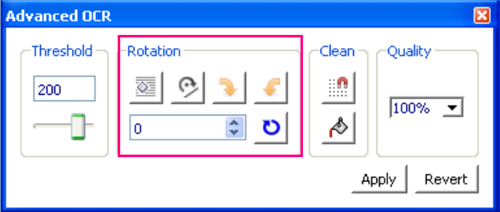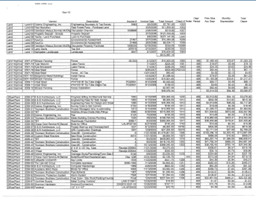This article focuses on the method to process skewed PDF files with the use of VeryPDF Table Extractor OCR. VeryPDF Table Extractor OCR, as a very Pro for extracting PDF table can extract and recognize text that can’t be highlighted in both scanned PDF and normal PDF. The powerful OCR engines, assisted by the rotation tool, can help you easily extract tables from different types of PDF easily.
Click the down arrow next to OCR ![]() to open the Advanced OCR dialog box as below. The buttons under Rotation can be used to rotate PDF or even images.
to open the Advanced OCR dialog box as below. The buttons under Rotation can be used to rotate PDF or even images.
When the content in the input file is skewed as the following examples, you can use the rotation buttons to rotate any page at any angle. Multiple options are provided to process skewed pages like the following ones:
Before After
Before After
 is the de-skew button. It is effective when the present page is slightly skewed, in fact the skewed angle should be less than15 degree.
is the de-skew button. It is effective when the present page is slightly skewed, in fact the skewed angle should be less than15 degree.  When click this button, you can change to the manual mode. You can draw a line to mark the rotation degree.
When click this button, you can change to the manual mode. You can draw a line to mark the rotation degree.  You can click the former one to rotate the present page clockwise and the latter one to rotate counter clockwise.
You can click the former one to rotate the present page clockwise and the latter one to rotate counter clockwise. 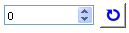 Type a negative or positive number in the edit box and then click the rotate button, you can rotate the present page at an precise angle.
Type a negative or positive number in the edit box and then click the rotate button, you can rotate the present page at an precise angle.
Do you have skewed PDF to handle? Would you like to try VeryPDF Table Extractor OCR? This product is going to release at this weekend. If you can’t wait, please contact the Support Group of VeryPDF.