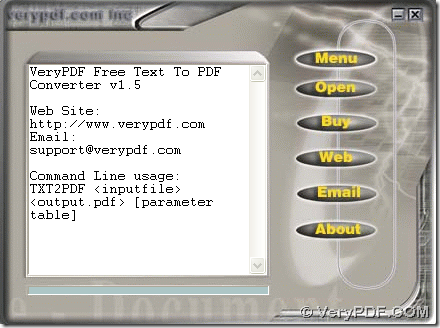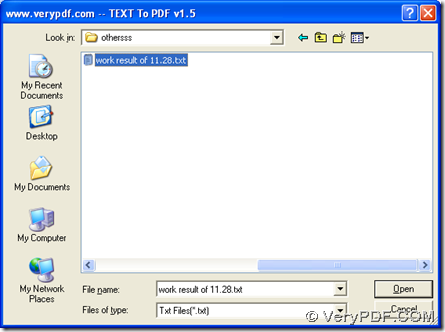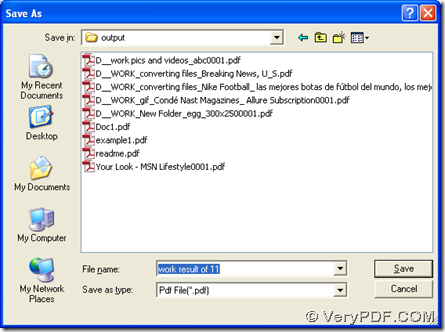VeryPDF Free Text to PDF Converter always helps you freely convert text to PDF and set PDF orientation on Windows platforms, if you personally process this task. 🙂
VeryPDF Free Text to PDF Converter is an independent GUI tool for Windows users to freely convert plain text files to PDF files with proper options, e.g., PDF page margin, PDF page orientation, PDF font, etc.. If you need to know more about this tool, please join me in the following steps about converting text file to PDF with specific PDF orientation:
Step1. Download installer
Here is installer of VeryPDF Free Text to PDF Converter for you to download, and then, you can follow steps below one by one.
Step2. Install trial software
After download of installer, please double-click installer, and then, you can follow setup wizard to step by step install trial version software in your computer successfully. 🙂
Step3. Run software on screen
After installation, please double-click shortcut of software, and then, GUI interface can be opened on screen directly. And here is the snapshot of GUI interface:
Step4. Set PDF orientation in advance
After opening of GUI interface, please click hotkey ctrl + D so that you can open Advanced Settings panel directly on screen to do the followings:
- Click radio Portrait or Landscape under Orientation so that targeting orientation of PDF can be set as portrait or landscape
And the following snapshot shows you more details about this step:
Then, please click Ok so that setting can be saved directly. 🙂
Step4. Add text, set targeting folder and freely convert text file to PDF file with orientation
After basic setting like above, please click hotkey ctrl + O to open dialog box as below, and then, you can select text file there and click Open so that source text file can be added successfully. 🙂
Then, program offers you another dialog box for you to set targeting folder, and finally, to make this setting effective and start conversion, please do not hesitate to click Save in pop dialog box, and here is snapshot about setting targeting folder in pop dialog box:
At the end of this article, which is about how to freely convert text file to PDF and set PDF orientation with GUI, please do not hesitate to choose free VeryPDF Free Text to PDF Converter, if you only utilize it personally. And welcome to try other tools at VeryPDF.