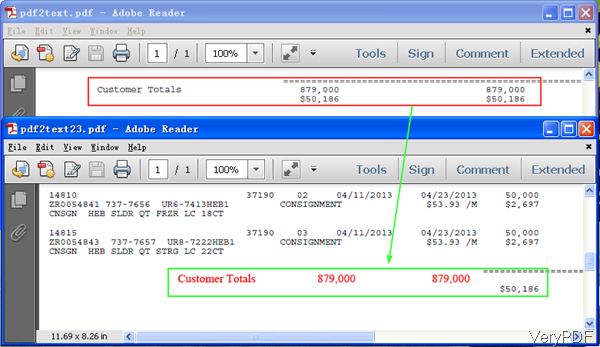Question: Can you change like the font used and font sizes etc in a PDF file without the basic Acrobat Reader installed? By the way, I need to make it under server, so GUI version software is helpless for me. Is there some application on VeryPDF allowing to change font from script?
Answer: I am not sure how many fonts style and size do you need to change in PDF file, if you just need to change PDF font style and size in a small portion, maybe you can have a free trial of this software: PDF Text Replacer Command line version. This software is command line version software, so you can call it under server from script. This software is standalone, it does not depends on Acrobat Reader. Meanwhile it can help you change PDF font size, style, color and content. But PDF is limited within text based PDF file. For image PDF, this software can not help you make it. And it also can not help you change PDF font style and size in large amount. Please check more information of this software on homepage, in the following part, let us check how it works.
Step 1. Download PDF Text Replacer Command Line
- Please go to Try and Buy website to download the command line version. Even if the GUI version also could be used as the command line version but it is totally different with the command line below it.
- When downloading finishes, it is a zip file. You need to extract it to some folder then you can call it from MS Dos Windows.
Step 2. Change PDF font style and size from script.
- Here is the usage for your reference: pdftr.exe [options] <Input-file> <Output-file>
- When you need to change PDF font style and size, you may need to know the following parameters:
-overlaytextfontname <string> : set overlay text fontname, default is 'Arial'
-overlaytextfontsize <string> : set overlay text font size, default is 0 for auto
-overlaytextcolor <string> : set overlay text color, in Hex, default is 000000
-overlaybgcolor <string> : set overlay text background color, in Hex, default is FFFFFF
Now let us check how to use those parameters in command line templates:
pdftr.exe -overlaytextfontname "Arial" -overlaytextcolor FF0000 -overlaybgcolor 00FF00 -searchandoverlaytext "Old Text=>Old Text||VeryPDF=>VeryPDF||My Name=>My Name" D:\in.pdf D:\out.pdf
By this command line, we can change PDF font style from original to Arial, change font color to red, change background color. The text content could be some words or a paragraph of words.
pdftr.exe -searchandoverlaytext "PDFcamp Printer=>PDFcamp Printer" -overlaytextfontsize 8 D:\in.pdf D:\out.pdf
By this command line, we can change font size from original to 8.
I guess now, you have rough idea about how to change PDF font style and size by this software. Now let us check the changing effect from the following snapshot. During the using, if you have any question, please contact us as soon as possible.