Hi there,
I have a pdf file (with multiple pages) carrying stamps created by 3rd party software application.
Each stamp has a prefix: TRM-, for example TRM-Doc001, TRM-Doc002 ....
Can I use your command line tool (pdfstamp.exe) to remove all the stamps with the said prefix (that is 'TRM-')? This function is very import to our operation.
https://www.verypdf.com/app/pdf-stamp/try-and-buy.html
Separately, is there a cmd tool that can tell on which page the said stamps are located? For example, 'TRM-Doc001 was found on page 2'.
Many Thanks!
Customer
---------------------------------
>>Can I use your command line tool (pdfstamp.exe) to remove all the stamps with the said prefix (that is 'TRM-') ? This function is very import to our operation.
Sorry, PDFStamp Command Line software hasn't this function, we have a "VeryPDF PDF Text Replacer Command Line (pdftr.exe)" software, but pdftr.exe can only remove static text contents, it can't remove "TRM-?" dynamic text contents, you may download the trial version of "VeryPDF PDF Text Replacer Command Line (pdftr.exe)" software from following web page to try,
https://www.verypdf.com/app/pdf-text-replacer/try-and-buy.html#buy-cmd
We are planning to support wildcard characters in the future version of pdftr.exe, this new function will allow you to remove "TRM-?" dynamic text contents and bates numbers, if you are interested in this solution, please feel free to let us know.
The current version of pdftr.exe support only static text contents, for example,
pdftr.exe -contentreplace "TRM-Doc001=>" D:\in.pdf D:\out.pdf
pdftr.exe -contentreplace "TRM-Doc002=>" D:\in.pdf D:\out.pdf
pdftr.exe -contentreplace "TRM-Doc003=>" D:\in.pdf D:\out.pdf
pdftr.exe -contentreplace "TRM-Doc004=>" D:\in.pdf D:\out.pdf
But in future version of pdftr.exe application, we will support "TRM-?" wildcard to remove dynamic text contents and bates numbers, for example,
pdftr.exe -contentreplace "TRM-?=>" D:\in.pdf D:\out.pdf
"TRM-?" will match all keywords which start from "TRM-", such as,
TRM-Doc001
TRM-Doc002
TRM-Doc003
TRM-Doc004
TRM-Doc001XXYYHK
TRM-Test
and so on.
>>Separately, is there a cmd tool that can tell on which page the said stamps are located? For example, 'TRM-Doc001 was found on page 2'
You can use "VeryPDF PDF Text Replacer Command Line (pdftr.exe)" software to check if a PDF page contains a text or not, for example,
-pagerange <string> : set page range for search keywords, e.g., 1,3-5,7,9-
-opw <string> : owner password (for encrypted files)
-upw <string> : user password (for encrypted files)
-listtext : list text lines in all PDF pages or selected pages
-searchtext <string> : search text in PDF pages and show result to console
-searchtext2 <string> : search text in PDF pages, output one word by one word
pdftr.exe -listtext C:\in.pdf
pdftr.exe -searchtext "string" C:\in.pdf
pdftr.exe -searchtext2 "string" C:\in.pdf
pdftr.exe -pagerange 1 -searchtext "string" C:\in.pdf
for example,
pdftr.exe -searchtext "VeryPDF" test.pdf
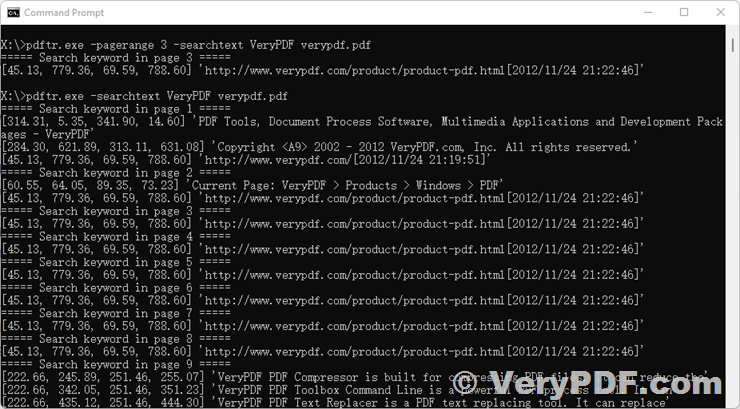
pdftr.exe -searchtext2 "VeryPDF" test.pdf
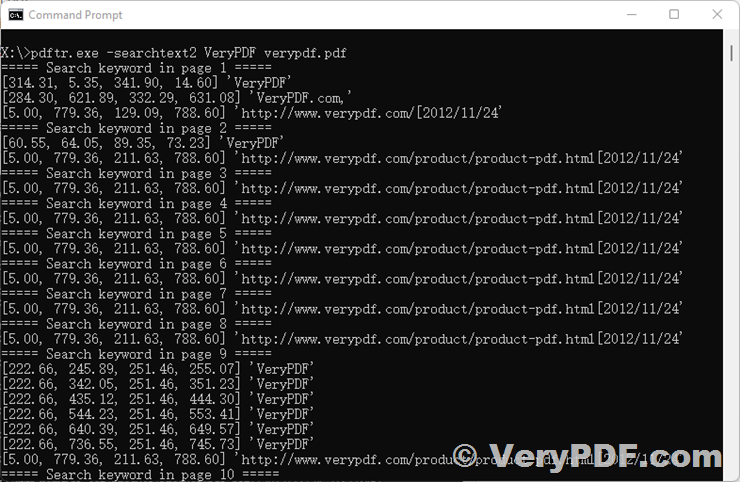
If pdftr.exe can't 100% meet your requirements, we can provide a custom-build version of pdftr.exe application to best meet your requirements, please feel free to let us know if you have any questions, thank you.
VeryPDF