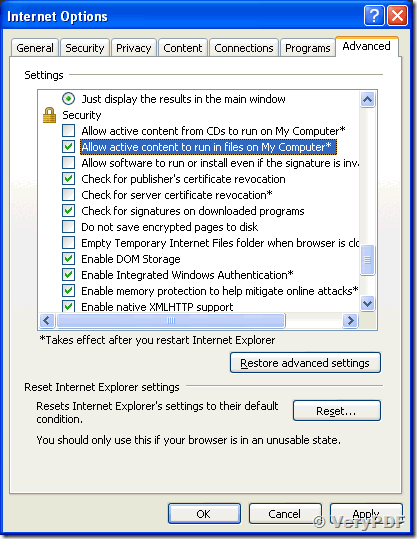Title
Error "Internet Explorer restricted this web page from running scripts or ActiveX controls"
Description
The following message appears when launching a user or computer based diagnostic trace file: “Internet Explorer restricted this web page from running scripts or ActiveX controls”. A prompt to allow blocked content can be selected but will only apply to that particular IE (Internet Explorer) session.
Cause
This message is displayed by Internet Explorer because the current security setting prohibits the execution of JavaScript code as well as ActiveX objects contained in a web-page when viewed locally.
Resolution
The message contains an option to allow blocked content but the option will only apply to that particular IE session. To disable this message from appearing in the future, select one of the following two options:
Option One:
1. Launch Internet Explorer
2. Navigate to Tools/Internet Options
3. Click on the Advanced tab
4. Scroll down to the Security section and Enable the option entitled "Allow active content to run in files on My Computer".
5. Apply the change
6. After Internet Explorer is restarted the ActiveX security warning should not be present. Log file should also allow the user to expand and collapse the respective fields in the log without issue.
Option Two:
Launch RegEdit and navigate to the following location and change the data on the value from 1 to 0.
HKEY_CURRENT_USER\Software\Microsoft\Internet Explorer\Main\FeatureControl\FEATURE_LOCALMACHINE_LOCKDOWN, iexplore.exe
Note: VeryPDF Software does not provide support for problems that arise from improper modification of the registry. The Windows registry contains information critical to your computer and applications. Make sure you back up the registry before modifying it. For more information on the Windows Registry Editor and how to back up and restore it, refer to Microsoft Article ID 256986 "Description of the Microsoft Windows registry" at Microsoft Support.