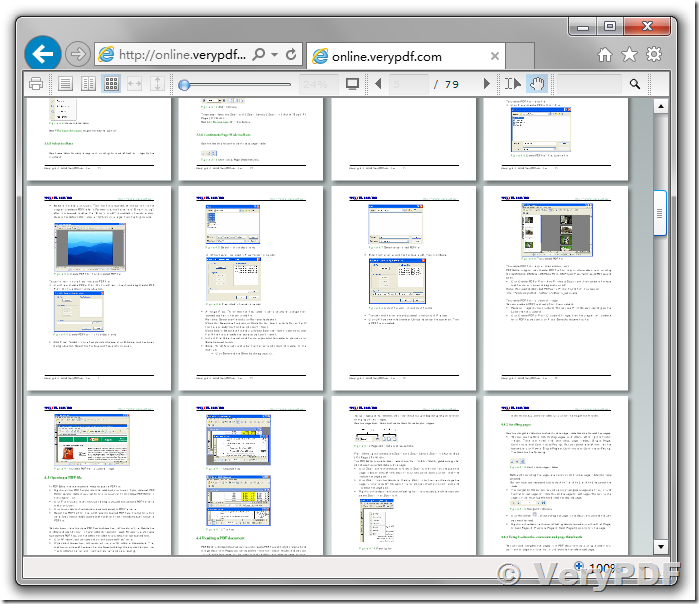Hello Support,
While trying attached PDF file to convert to SWF we are not getting exact result using PDF2Vec.exe.
We tried following commands for it,
1.
pdf2vec.exe -timeout 1200000 -swfopt -t Test.pdf Test.swf
2.
pdf2vec.exe -timeout 1200000 -rasterswf2 -xres 100 -yres 100 -swfopt -t Test.pdf Test.swf
for both of above parameter quality and output is different than original file.
Customer
---------------------------------------------
Thanks for your message, yes, because these two command lines are using two different technologies to render PDF files to SWF files, so the generate SWF files' quality are not same, this is normal.
however, for the second command line with "-rasterswf2" option, if you wish increase the quality to SWF file, you can increase the resolution to 200DPI or more, for example,
pdf2vec.exe -rasterswf2 -xres 200 -yres 200 D:\downloads\test.pdf D:\downloads\_test2.swf
the generate SWF file's quality will be better, but the file size will be increased too, you can do more test with different resolution values, then you will get a best value with a balance between file quality and file size.
VeryPDF
![]() See Also:
See Also:
VeryDOC PDF to Flash Converter Command Line,
http://www.verydoc.com/pdf-to-flash.html
Free Online Document Viewer (Flash & HTML5 Paper Viewer),
https://www.verypdf.com/online/free-view-document-online.php
With Free Online Document Viewer function, you can upload a PDF file, choose "Flash Paper Viewer" option, then you can convert your PDF file to SWF file with thumbnail view mode, the following is a screenshot for generated Flash SWF file, enjoy it!