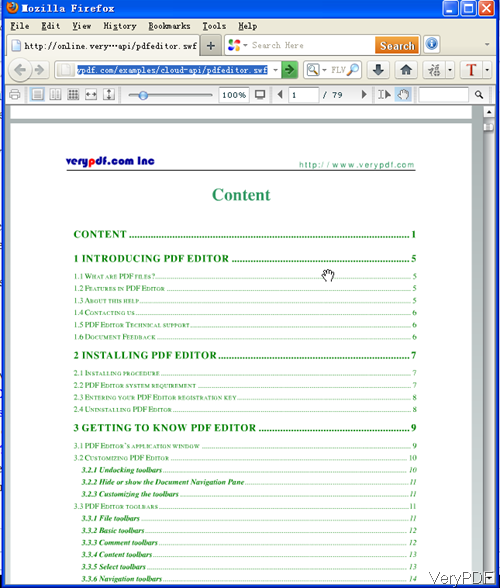In this article, I will show you how to make a PDF viewer showing in flash. The problem is that you can't open PDF files directly inside Flash player, so, a workaround that's usually done by Flash PDF viewers (flipbook, etc...). If we can convert PDF to flash, this matter could be solved. The software I use here is named as VeryPDF PDF to Flash Cloud API by which we can convert PDF to Flash on the fly by could based service. You do not need to download any software, the conversion could be done within any web net connection browser. If you are developers, VeryPDF cloud application also allows you to call it together with C#, VB.NET, ASP.NET, ASP, PHP, Java, Ruby, Amazon, etc. Please check more related information of this software on homepage, in the following part, let us check how to use this software.
Step 1. Know how is software charged.
- This software is not freeware but it is quite cheap. You do not need to buy software when converting PDF to Flash by this service. Simply by point per month or per year then you can use all the applications of cloud API. Please check more details on Try and Buy website.
- API key code is the key point to use the registered version of this API. So you need to register an account and then the API code will be sent to your email box at once.
Step 2. Convert PDF to Flash on the fly
- When converting PDF to Flash by this software, please refer to the following URL to convert an online PDF file to SWF file:
http://online.verypdf.com/api/?apikey=XXXXXXXXXXXX&app=pdf2swf
&infile=http://online.verypdf.com/examples/pdfeditor.pdf
we assume you will get a SWF file with URL of
http://online.verypdf.com/app/viewpaper/?path=http://online.verypdf.com/examples/cloud-api/pdfeditor.swf
file,you can view this SWF file in web browser directly. - Now let us check the output flash file effect from the following snapshot.
- When you do the real conversion with the above URL, please change the apikey code to the real code in your email box or else there will watermark after conversion. When converting PDF to flash by this software, you need to upload PDF file to somewhere then you can get an URL. Please paste the URL at the end of the URL above I showed then you can run the conversion successfully.
The output PDF will be viewed like PDF but in the format of flash. During the using, if you have any question, please contact us as soon as possible.