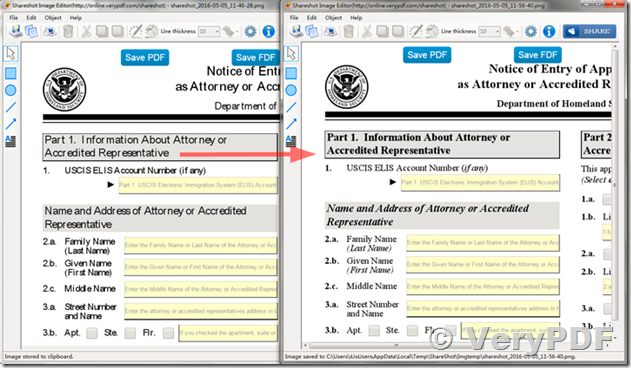We are evaluating your HTML5 PDF Form Filler web application now,
https://www.verypdf.com/app/html5-pdf-form-filler/index.html
https://www.verypdf.com/app/html5-pdf-form-filler/user-guide.html
We want to fill the PDF forms online, we do not want the desktop application, we just need to fill the PDF forms on the web and mobile, include web browser and iPhone, iPad and android devices.
Am I correct in understanding that we do the following:
1. Download the Immigration Form - which will be a fillable PDF.
2. Convert the downloaded file to html5 - To do this do we use the online verypdf Cloud API??
3. Map the converted html5 form fields to the corresponding SQL Server database fields.
4. Upload the html5 form to my server.
5. Once everything is properly uploaded onto the app server and mapped, then use html5 PDF form filler to allow the attorney to open a record (case), select the form he wants to use, make any changes to the data, and click "SAVE" or a similar "SUBMIT" in order to save the updated data back to the SQL db.
Is this procedure correct? Please confirm how to convert the government's fillable pdf into html5.
Thank you very much.
I am looking forward to using your product.
I hope it works for us.
Customer
-----------------------------------------
Thanks for your message, yes, you can use VeryPDF HTML5 PDF Form Filler to convert Immigration PDF Forms to HTML5 Forms, all conversion will be done online.
also, most of your procedures are right, the final solution may work like below, this solution is simpler than yours,
We will provide a Cloud API URL like below to you, you need only this one URL to get everything to work,
This Cloud API URL has three new parameters,
form_prefillformurl: This parameter will require the form data from your server, these data will populate the HTML5 forms, you can return the form data in json or XML or array or any other formats.
form_sendtodburl: After user click "Save" or "Submit" button on page, our PDF Form Filler will post the filled data to this web page, you can receive these data and update your database, the data format will be json or xml or array or any other formats.
form_id: The PRIMARY KEY for this form, this id will be sent to the URL which specified by "form_sendtodburl" option too, your application will update the database according this PRIMARY KEY.
We hope this solution will finish your requirements.
VeryPDF