I am testing out PDFPrint Command Line for windows. I want to use command prompt to batch process pdf (xfa) print to pdf (non xfa).
It seems not possible or I should use another product?
My source document is editable pdf (xfa) that are huge in size. I need convert/print to flat pdf. The program need to be support batch processing pdf in command prompt
Which product (trial) do we need to make a complete solution?
We want to automate this conversion in batch mode for many pdf.
To add further, we also like to know if the command line solution can avoid install any pdf printer 'Windows Printer' into our server.
Customer
------------------------------------------------
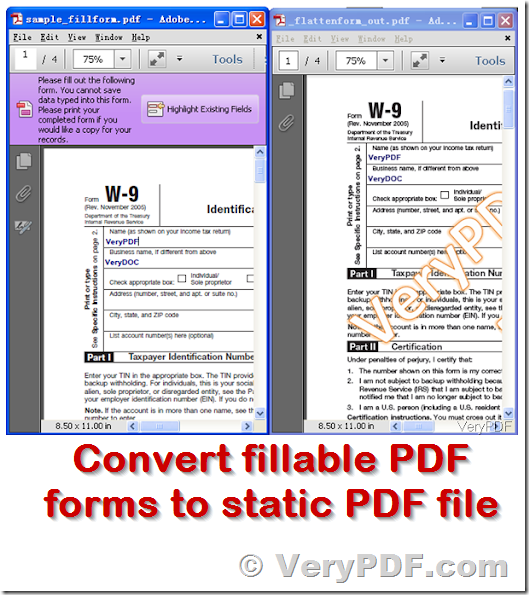
Thanks for your message, if you wish convert from a pdf (xfa) to a static PDF file, we suggest you may download PDF to Vector Converter Command Line from our website to try, you could use PDF to Vector Converter Command Line to convert your PDF file to a new static PDF file, you may download the trial version of PDF to Vector Converter Command Line from this web page to try,
https://www.verydoc.com/pdf-to-vector.html
http://www.verydoc.com/pdf2vec_cmd.zip
after you download it, you could run following command line to convert your PDF (XFA) file to static PDF file,
pdf2vec.exe -pdfmode 0 C:\in.pdf C:\out.pdf
pdf2vec.exe -pdfmode 1 C:\in.pdf C:\out.pdf
With PDF to Vector Converter Command Line, you needn't install a virtual printer into your system.
btw, we have another product which name is PDFToolbox Command Line, PDFToolbox Command Line does support -flattenform option, this option does able to convert from fillable PDF forms to static PDF file,
-flattenform : convert fillable PDF forms to static PDF file.
Please look at following web pages for more information,
VeryPDF PDF Toolbox Command Line Home Page,
https://www.verypdf.com/app/pdftoolbox/try-and-buy.html
https://www.verypdf.com/dl.php?file=pdftoolbox_cmd_win.zip
Use following command line to fill the PDF file by FDF file,
pdftoolbox -$ XXXXXXXXXXXXXXXXXX sample_fillform.pdf -fillform sample_fillform.fdf -outfile _fillform_withnewdata_out.pdf
Use following command line to flatten a fillable PDF file to a static PDF file,
pdftoolbox "sample_fillform.pdf" -outfile "_flattenform_out.pdf" -flattenform
VeryPDF