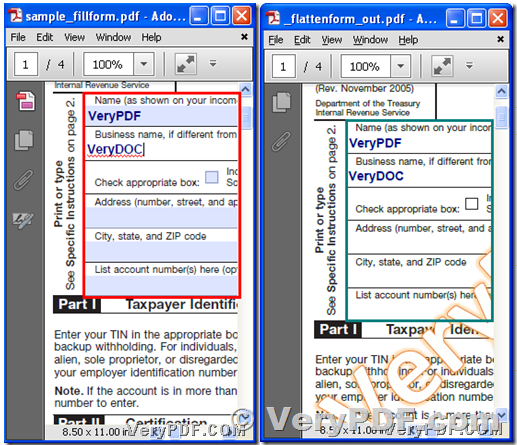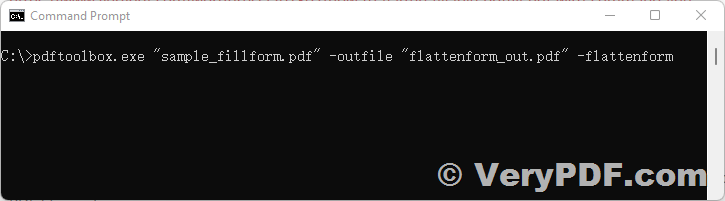The software we are using we have found the bookmark option to get bookmarks added so that's not an issue.
The issue is we populate fillable pdf's with details and then merge the pages into 1 pdf. When the pdf's are merged together the fillable boxes can still be modified. We were wondering if when merging the documents it could also flatten them so the fillable boxes go away and cannot be modified.
Thanks,
Customer
------------------------------------------
Yes, this is possible, you can use VeryPDF PDF Toolbox Command Line software to flatten all fillable forms into non-fillable forms, please look at following web page for more information,
VeryPDF PDF Toolbox Command Line can be downloaded from this web page,
https://www.verypdf.com/app/pdftoolbox/index.html
https://www.verypdf.com/dl.php?file=pdftoolbox_cmd_win.zip
after you download it, you can run following command line to convert from fillable PDF file to non-fillable PDF file easily,
pdftoolbox.exe "sample_fillform.pdf" -outfile "_flattenform_out.pdf" –flattenform
VeryPDF