Dear Sirs or Madam,
I am trying your tool html2any and it works just well but does not include ActiveX elements from the html file.
So output file contains everything but for example graphs. Is there any hint or trick to make this work?
Customer
----------------------------------------
Can you please send to us the sample web page which contain ActiveX elements? after we get the URL, we will test on it and figure out a solution to you soon.
VeryPDF
----------------------------------------
Sorry but that is not possible. Those HTML documents are running on an external computer and need special dll files in the directory where the files are stored.
That's why we need to "screenshot" those files because they can not be opened properly anywhere else.
Customer
----------------------------------------
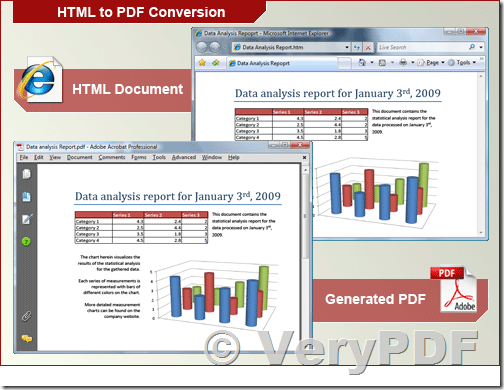
We suggest you may by following steps to try again,
1. You may download and install docPrint Pro v7.0 from this web page,
https://www.verypdf.com/app/document-converter/try-and-buy.html#buy_pro
https://www.verypdf.com/artprint/docprint_pro_setup.exe
2. After you install docPrint Pro v7.0, you may run following command line to convert from your web pages to PDF files with elements,
"C:\Program Files (x86)\docPrint Pro v7.0\doc2pdf.exe" -s ShowHTMLStatusBar=1 -l 10000 -i https://www.verypdf.com -o D:\downloads\_out.pdf
Above command line will convert HTML page with elements to PDF files, you may run it on your system to try.
VeryPDF