Can your software rotate pages in PDF format from the command line?
I am using a trial version and would like to test the command line feature in my process before I make the purchase.
If so, can you please send me the proper syntax and, if needed, a temporary license key to run command line in trial mode?
Customer
----------------------------------------------
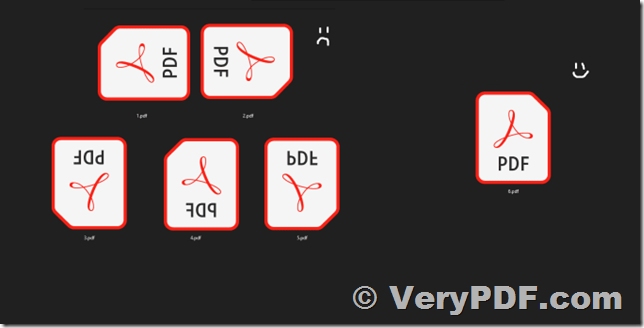
You can use PDF Toolbox Command Line to rotate the PDF pages, you may download the trial version of PDF Toolbox Command Line from this web page to try,
https://www.verypdf.com/app/pdftoolbox/try-and-buy.html#buy
https://www.verypdf.com/dl.php?file=pdftoolbox_cmd_win.zip
Please look at following web pages for more information,
You can also use Advanced PDF Tools Command Line to rotate the PDF pages, please look at following web pages,
https://www.verypdf.com/wordpress/201111/how-to-rotate-pdf-page-contents-by-using-the-advanced-pdf-tools-11679.html
https://www.verypdf.com/wordpress/201111/rotate-pdf-even-number-pages-using-command-line-14822.html
https://www.verypdf.com/wordpress/201910/rotating-a-pdf-file-via-command-line-44814.html
Advanced PDF Tools Command Line software can be downloaded from this web page,
https://www.verypdf.com/app/advanced-pdf-tools/try-and-buy.html#buy-cmd
https://www.verypdf.com/pdfinfoeditor/advanced_pdf_tools_cmd.zip
PDF Page Master Command Line can be used to rotate PDF pages too,
https://veryutils.com/pdf-page-master-command-line
VeryPDF