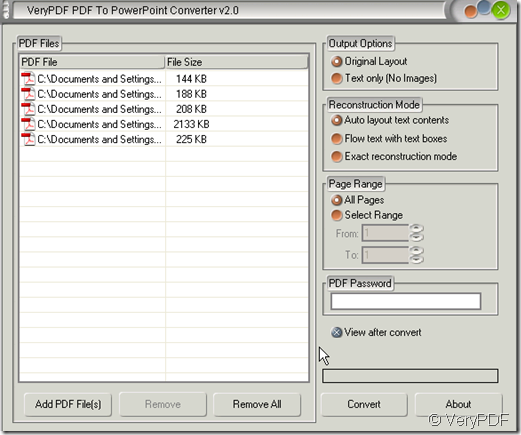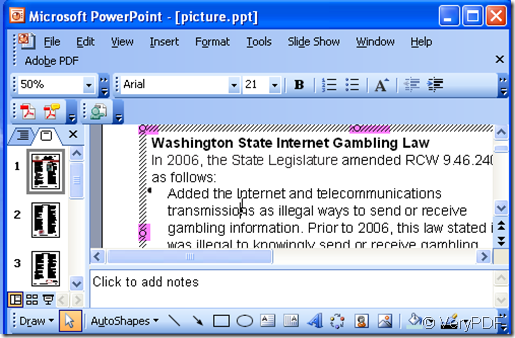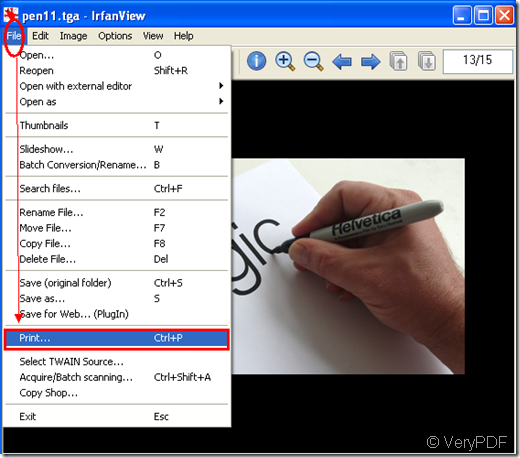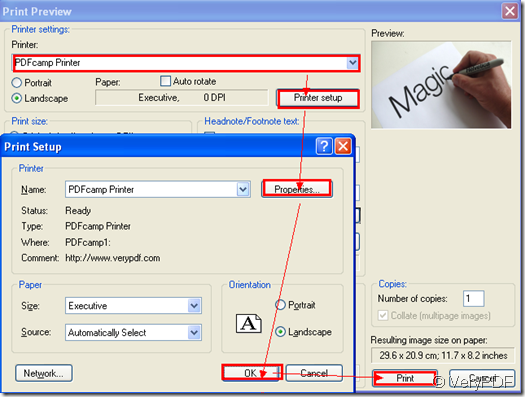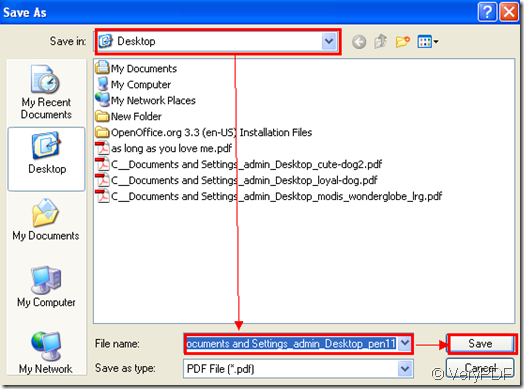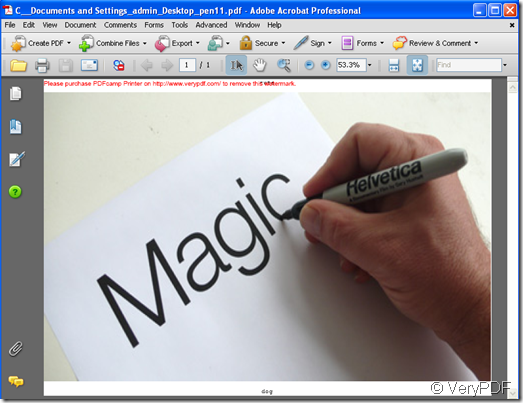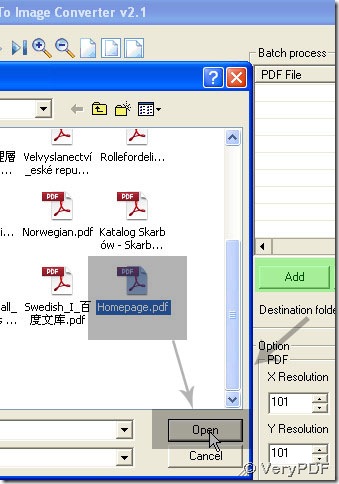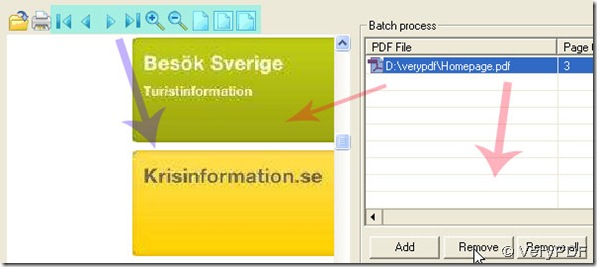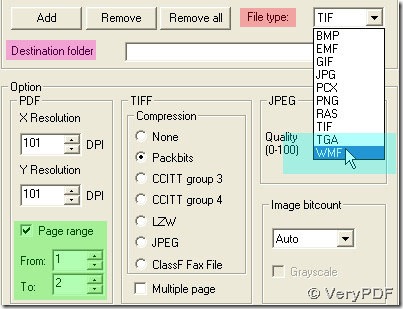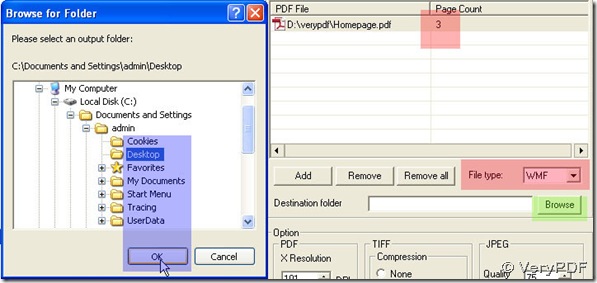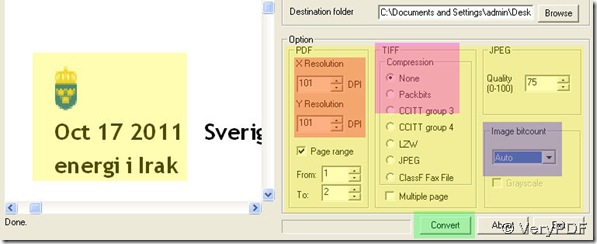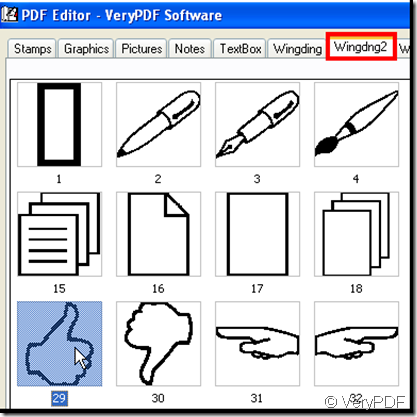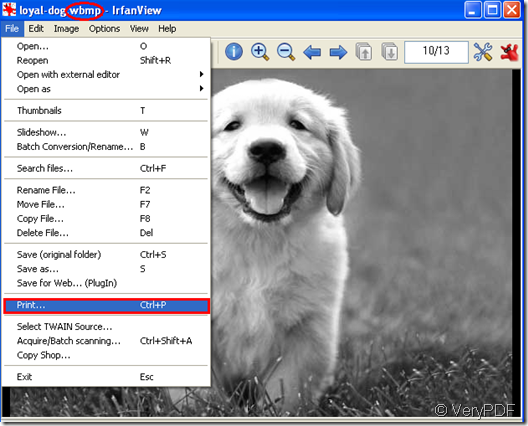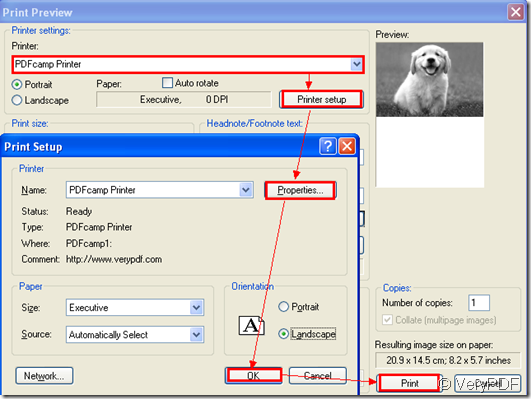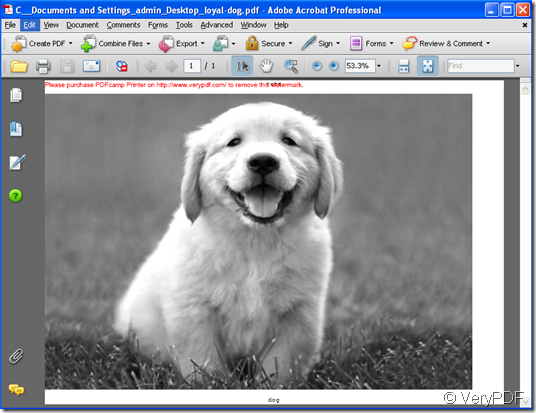Hi, I am used to using PowerPoint 2000. Can I convert my PDF file to PowerPoint 2000 format with VeryPDF PDF2PPT Converter?
Yes, PDF to PowerPoint Converter supports PowerPoint 2000. It also supports Win98/ME/NT/XP/2003/Vista/2008/7 platforms and Microsoft Office 2010,2007,2003,2000,etc. formats. I will take Office 2003 for example.
PowerPoint 2000's normal view has a three-pane development area that includes the outline pane on the left, the slide development pane on the top right, and the notes pane on the lower right.All but two of the Auto Layouts supply pre-selected places called Placeholders in which to insert text. .Compared with Microsoft Office 2003, Microsoft Office 2007 and others, PowerPoint 2000 does not have too many differences.If you know how to convert the ppt to one of version PowerPoint, then handling PowerPoint 2000 is a piece of cake.
Take PowerPoint 2oo3 for example.
- Download PDF to PowerPoint Converter here.https://www.verypdf.com/pdf2ppt/index.html#dl Click
 ,and save “pdf2ppt.exe”. Downloading successfully, double click it and let it run in your computer.
,and save “pdf2ppt.exe”. Downloading successfully, double click it and let it run in your computer. - Adding file or files by either ways: draging file to blanks or clicking “Adding PDF Files”. If you find add one by mistake, click that one and remove it.
- Please choose the menu options on the left.
- “Output Options” in this menu box, keeping original layout or discarding all the pictures is up to you.
- “Reconstruction Mode” affects text boxes forms in the converted pdf file.
- “Page Range”-it has two choices here: converting all the pdf page is fine and if converting part of them is also reachable.
- PDF Password: if the source file has password, it needs inputting password here, the converting process could be successful.
- After all the preparation work has been done, please do not forget to convert it and save it.
- Then the converted pdf file will appear in the format of PowerPoint automatically like this follow picture. Text boxes has been marked in pink.
It does supports PowerPoint 2oo3 and it will be same in the PowerPoint 2000.