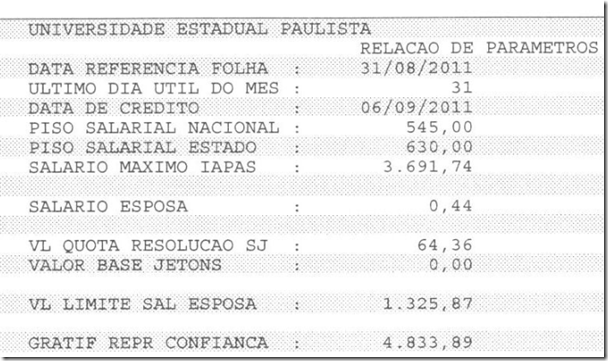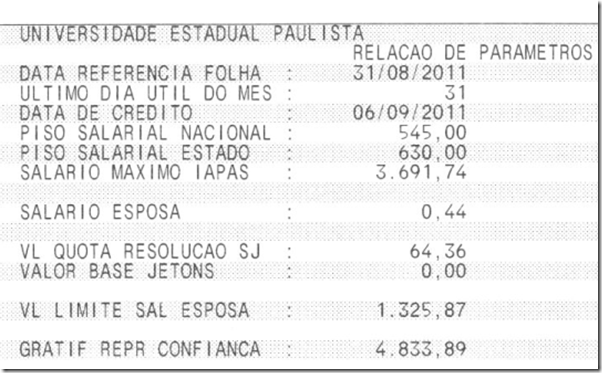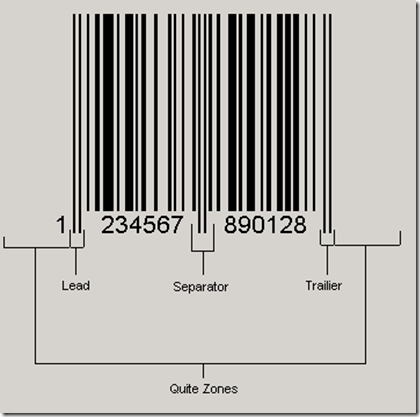do you have a software that let to affixed a Barcode (EAN13) to a PDF file ?
I mean, for example I have a pdf file named :
C:\TEST.PDF
I would like to produce another pdf file where a Barcode EAN13 (the value represented in the barcode will be entered by the user in some way..) is merge (affixed) on the pdf file. I Hope you can understand the problem..
Thanks!
======================================================
Our PDF Form Filler product has barcode stamp function, you can download the trial version of PDF Form Filler product from following web page to try,
https://www.verypdf.com/pdfform/index.html#dl
https://www.verypdf.com/pdfform/pdfformsdk.zip
you can refer to lots of barcode articles about PDF Form Filler product on our website,
https://www.verypdf.com/wordpress/?s=barcode
https://www.verypdf.com/wordpress/201108/support-eanucc-code-128-in-pdf-form-filler-sdk-1872.html
https://www.verypdf.com/wordpress/201108/put-a-barcode-into-pdf-file-1870.html
https://www.verypdf.com/wordpress/201107/datamatrix-barcode-field-in-pdf-templates-adjust-size-of-datamatrix-field-1505.html
https://www.verypdf.com/wordpress/201106/suppprt-barcode-generation-in-pdf-form-filler-sdk-product-745.html
Please notice, PDF Form Filler product is can only fill the barocde text into a fillable form in your PDF file, if your PDF file doesn’t contain the fillable form, you need use our PDF Stamp SDK product, PDF Stamp SDK product can be used to insert barcode text into PDF pages directly, PDF Stamp SDK can be downloaded from following web page,
https://www.verypdf.com/pdfstamp/index.htm#dl
https://www.verypdf.com/pdfstamp/pdfstamp_sdk.zip
you can use following sample VC++ source code to call PDF Stamp SDK to insert barcode text into PDF pages,
#define Very_Set_EmbedFont 241
#define Very_Get_EmbedFont 241
void EmbedBarcodeFonts()
{
long id;
int nRet = -1;
char szOutPDF[MAX_PATH];
char szPDFFile[MAX_PATH];
GetModulePath(szPDFFile,"example.pdf");
GetModulePath(szOutPDF,"out-embedfont.pdf");
id=VeryStampOpen(szPDFFile,szOutPDF);
if(id>0)
{
VeryStampSetFunction(id, Very_Set_EmbedFont, 1, 0, 0, 0);
VeryStampAddText(id, 1, "0123456789", RGB(0, 0, 0), 0, 0, 0, 0, 0, 0, 0, "Free 3 of 9", 8, 1,"https://www.verypdf.com/",0);
VeryStampAddText(id, 2, "0123456789", RGB(0, 0, 0), 0, 0, 0, 0, 0, 0, 0, "Free 3 of 9,Bold", 8, 1,"https://www.verypdf.com/",0);
VeryStampAddText(id, 3, "0123456789", RGB(0, 0, 0), 0, 0, 0, 0, 0, 0, 0, "Free 3 of 9,Italic", 8, 1,"https://www.verypdf.com/",0);
VeryStampAddText(id, 4, "0123456789", RGB(0, 0, 0), 0, 0, 0, 0, 0, 0, 0, "Free 3 of 9,Italic,Bold", 8, 1,"https://www.verypdf.com/",0);
VeryStampClose(id);
}
}
You can replace "Free 3 of 9" to any barcode font which installed in your system.
Each digit in a EAN-13 bar code is composed of a series of two spaces and two bars. Each digit is drawn within a space that is 7 modules wide. In addition to the 13 digits, which make up a EAN-13 barcode, the barcode symbol also has two quite zones, a lead block, a separator, and a trailing block. Each quite zone is 9 modules wide, the lead and trailing blocks are a series of lines and spaces in the format of bar, space, bar. The separator is signified by the sequence space / bar / space / bar / space.
The following screenshot is an example of EAN-13 barcode,
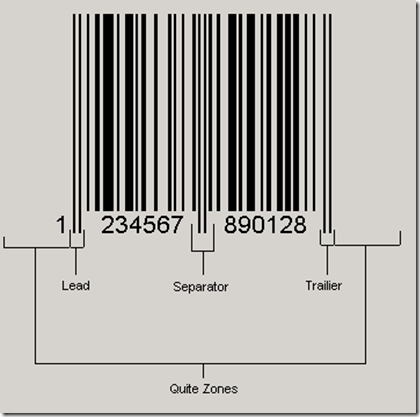
VeryPDF
=======================================
Hi,
we have already bought PDF Stamp Command Line v2.5. Can we use it to do this or we have to buy PDF Stamp SDK ? In this last case, what is the cost of PDF Stamp SDK ?
What we have to do is this : affixed a “Free 3 of 9” barcode on a PDF file. So what we need is a way to specify :
1. The path of the PDF source file
2. The data that must be put in the barcode Is it possible to do this via command line or using Visual Basic code ?(we cannot use VC++ code)
Thanks!
==================================
Thanks for your message, PDF Stamp Command Line v2.5 hasn't an option to add the barcode into PDF pages, this option is included in PDF Stamp SDK product only.
The cost of PDFStamp SDK Server License is USD199 per server license, developer license is USD597 per developer license. If you have purchased PDF Stamp Command Line v2.5 server license or developer license, please email to us your Order ID, we will exchange it to PDF Stamp SDK product to you free.
VeryPDF
===================================
I have download the trial version of PDFStamp SDK Server License but in the user manual (pdfstamp_manual_sdk.pdf ) I can't find a command to add a Barcode to a PDF file..
In fact at page 3 of this manual you can read :
Using stamp PDF, you can:
! Stamp text and dynamic text
! Apply page numbers
! Apply image watermarks (JPEG/TIFF)
! Specify the position, scale and angle of rotation for text and image stamps ! Set actions for individual stamps.
! Use all of these functions in batch process
Where I can found instruction to add barcode to a pdf file ? I would like to try to do this (in demo version if it is possible..)
===================================
You can use following sample VC++ source code to call PDF Stamp SDK to insert barcode text into PDF pages,
#define Very_Set_EmbedFont 241
#define Very_Get_EmbedFont 241
void EmbedBarcodeFonts()
{
long id;
int nRet = -1;
char szOutPDF[MAX_PATH];
char szPDFFile[MAX_PATH];
GetModulePath(szPDFFile,"example.pdf");
GetModulePath(szOutPDF,"out-embedfont.pdf");
id=VeryStampOpen(szPDFFile,szOutPDF);
if(id>0)
{
VeryStampSetFunction(id, Very_Set_EmbedFont, 1, 0, 0, 0);
VeryStampAddText(id, 1, "0123456789", RGB(0, 0, 0), 0, 0, 0, 0, 0, 0, 0, "Free 3 of 9", 8, 1,"https://www.verypdf.com/",0);
VeryStampAddText(id, 2, "0123456789", RGB(0, 0, 0), 0, 0, 0, 0, 0, 0, 0, "Free 3 of 9,Bold", 8, 1,"https://www.verypdf.com/",0);
VeryStampAddText(id, 3, "0123456789", RGB(0, 0, 0), 0, 0, 0, 0, 0, 0, 0, "Free 3 of 9,Italic", 8, 1,"https://www.verypdf.com/",0);
VeryStampAddText(id, 4, "0123456789", RGB(0, 0, 0), 0, 0, 0, 0, 0, 0, 0, "Free 3 of 9,Italic,Bold", 8, 1,"https://www.verypdf.com/",0);
VeryStampClose(id);
}
}
You can replace "Free 3 of 9" to any barcode font which installed in your system.
We haven't VB source code yet, you can change above VC++ code to VB source code easily, for example,
=======================
id = veryOpen("verypdf-test.pdf", "barcode-out.pdf")
If (id > 0) Then
code = verySetFunction(id, Very_Set_EmbedFont, 1, 0, 0, 0)
code = veryAddText(id, 1, "0123456789", 0, 0, 0, 0, 0, 0, 0, 0, "Free 3 of 9", 8, 1,"https://www.verypdf.com/",0)
veryClose (id)
End If
=======================
If you still can't get it work, please let us know, we will ask our engineer to create an example to you shortly.
VeryPDF
VN:F [1.9.20_1166]
Rating: 0.0/10 (0 votes cast)
VN:F [1.9.20_1166]