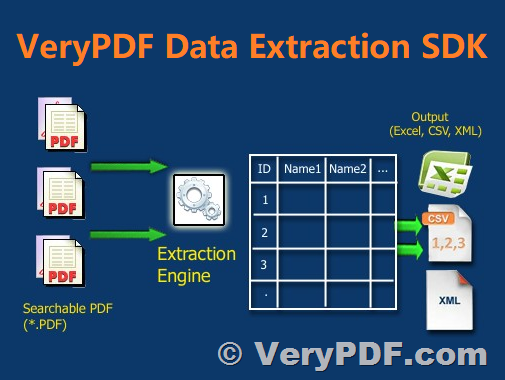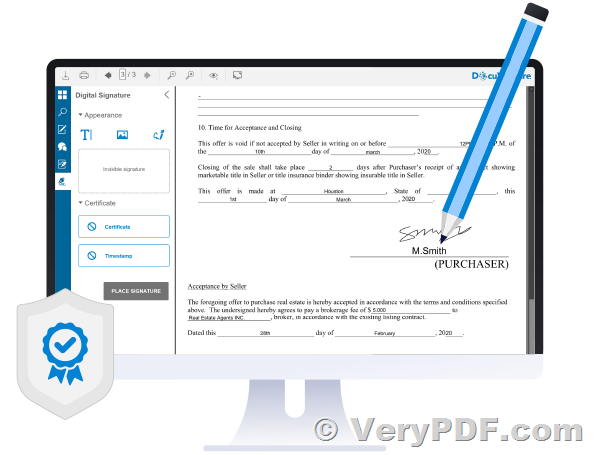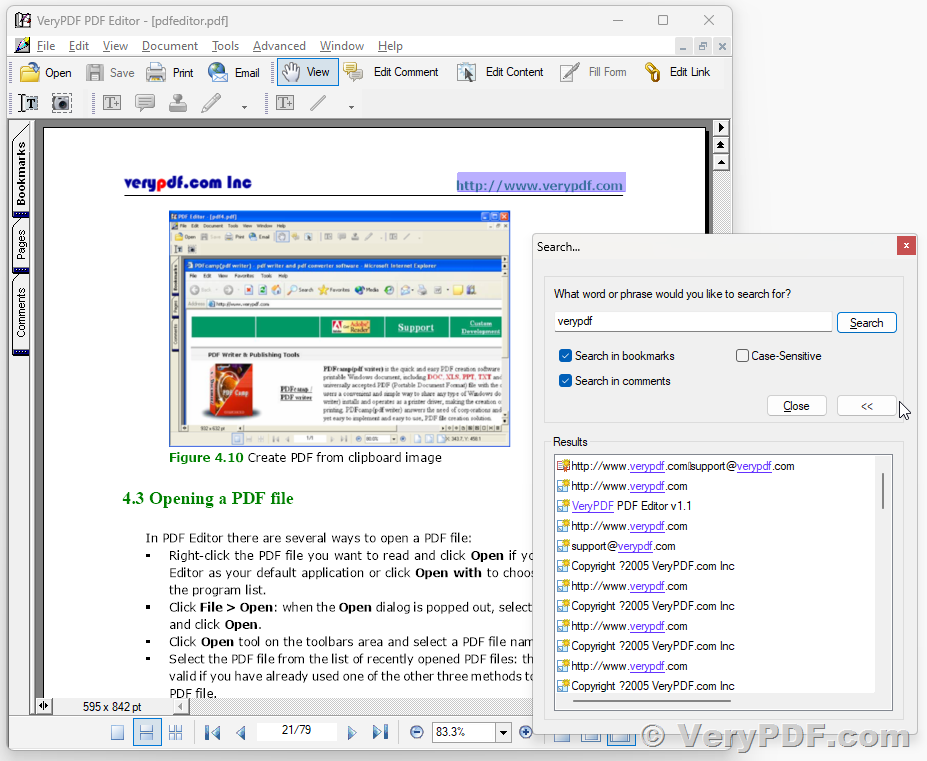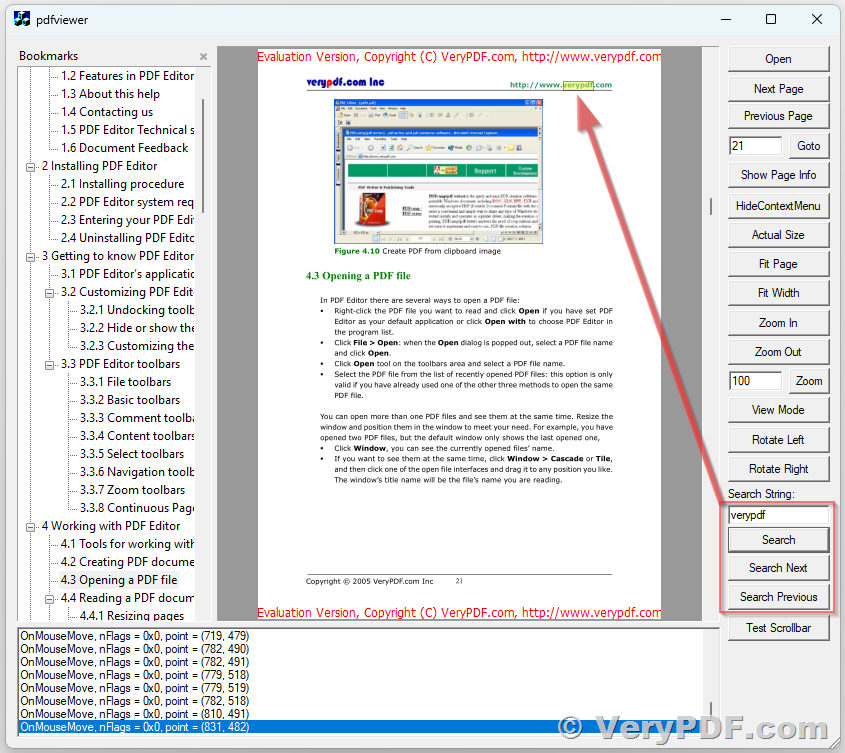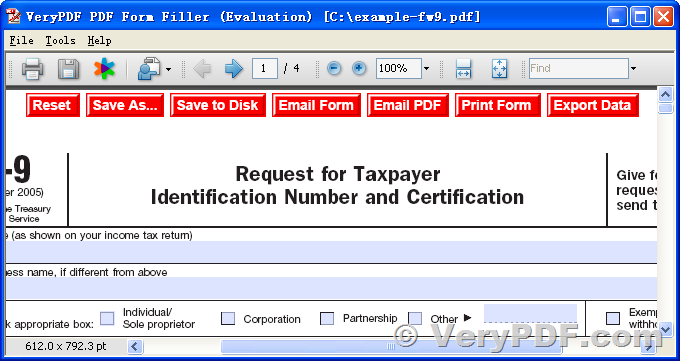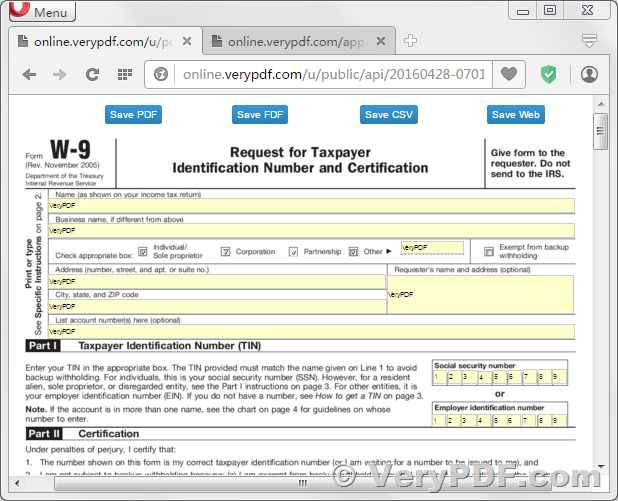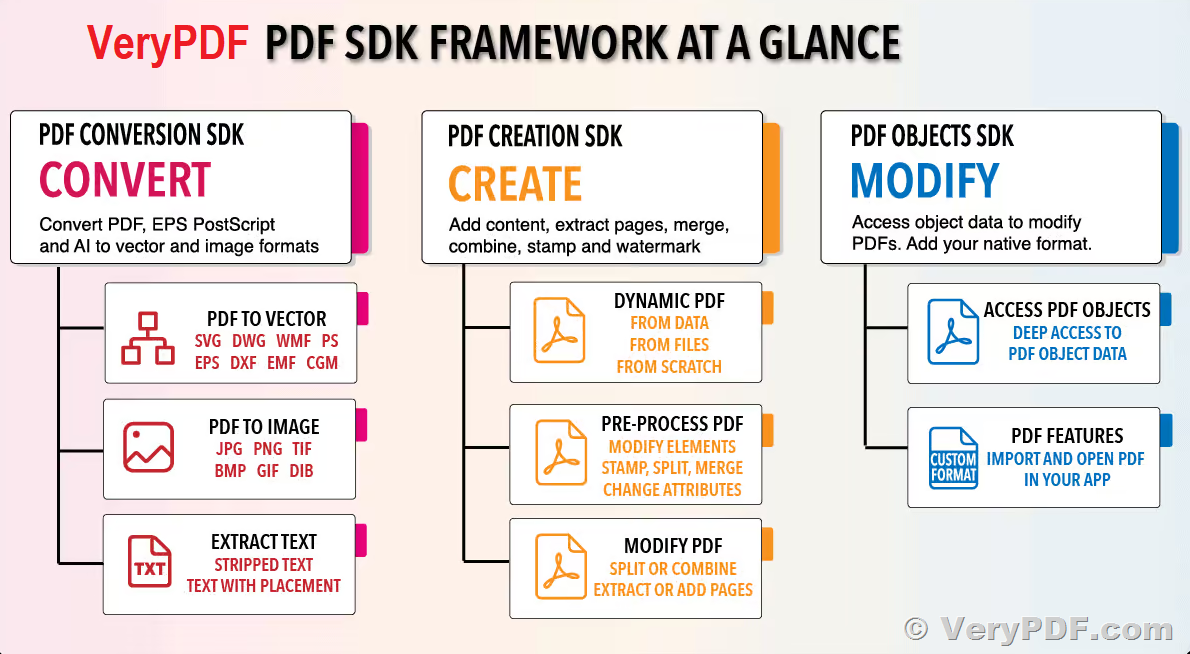Intelligent PDF Data Extraction with VeryPDF Data Extraction SDK: JSON Output, Table Extraction, and More
In today's world, information is king. From small businesses to large corporations, data is a vital resource that drives growth, innovation, and decision-making. However, extracting valuable data from documents such as PDFs can be a daunting and time-consuming task. VeryPDF Data Extraction SDK is a powerful tool that allows developers to extract structured text, data, tables, and articles from PDFs, and output the results in JSON format.
VeryPDF PDF to Text OCR Converter Command Line,
https://www.verypdf.com/app/pdf-to-text-ocr-converter/index.html
VeryPDF OCR to Any Converter Command Line,
https://www.verypdf.com/app/ocr-to-any-converter-cmd/index.html
VeryPDF PDF Extract Tool Command Line,
https://www.verypdf.com/app/pdf-extract-tool/index.html
VeryPDF Scan to Excel OCR Converter,
https://www.verypdf.com/app/scan-to-excel-ocr/index.html
PDF to Excel Converter Command Line,
https://veryutils.com/pdf-to-excel-converter-command-line
By converting PDF content into JSON data, users can unlock information stored in PDFs and leverage it for other applications, enabling efficient workstreams and reducing overhead costs. With the VeryPDF Data Extraction SDK, developers can automate processes and free up their users from the burden of customizing countless document parameters and monitoring for inaccurate output.
Text extraction is a key feature of the VeryPDF Data Extraction SDK, which allows users to convert PDF text to JSON data, or readable Unicode text, regardless of language or font. With the ability to extract characters, words, fonts, and form fields, users can populate a full-text search engine to search across a set of documents. This makes it easy to find the information you need, without the need to manually search through countless pages.
Table extraction is another important feature of the VeryPDF Data Extraction SDK, which can detect tables and programmatically extract information as JSON, XML, or HTML. This can save countless hours of manual work, as users no longer need to manually copy and paste data from tables into spreadsheets or other applications.
Form field extraction is also supported by the VeryPDF Data Extraction SDK, which can serialize forms into JSON or into the industry-standard XFDF format to extract, edit, or insert form field data. This feature can be especially useful for users dealing with large numbers of forms, such as surveys, job applications, or tax forms.
Image extraction is another valuable feature of the VeryPDF Data Extraction SDK, which can extract individual images or graphics embedded within a PDF or convert pages into images. This can be useful for users dealing with documents containing images, such as invoices or receipts.
Annotation extraction is a powerful feature of the VeryPDF Data Extraction SDK, which can serialize annotations into the industry-standard XFDF format (compatible with most PDF viewers). This feature allows users to edit annotations without modifying the underlying document and share annotations with other users for real-time collaboration.
Metadata extraction is another key feature of the VeryPDF Data Extraction SDK, which can analyze PDFs at a low level and grab the PDF version, author information, timestamps, and anything else hidden away in the file. This feature can be useful for users who need to track the history of a document or need to know when a document was last updated.
VeryPDF Data Extraction SDK is a powerful tool that can save countless hours of manual work by allowing developers to extract structured text, data, tables, and articles from PDFs and output the results in JSON format. With features such as text extraction, table extraction, form field extraction, image extraction, annotation extraction, and metadata extraction, the VeryPDF Data Extraction SDK is a must-have tool for any organization that needs to unlock information stored in PDFs.
If you are interested in this VeryPDF Data Extraction SDK, please feel free to contact us,