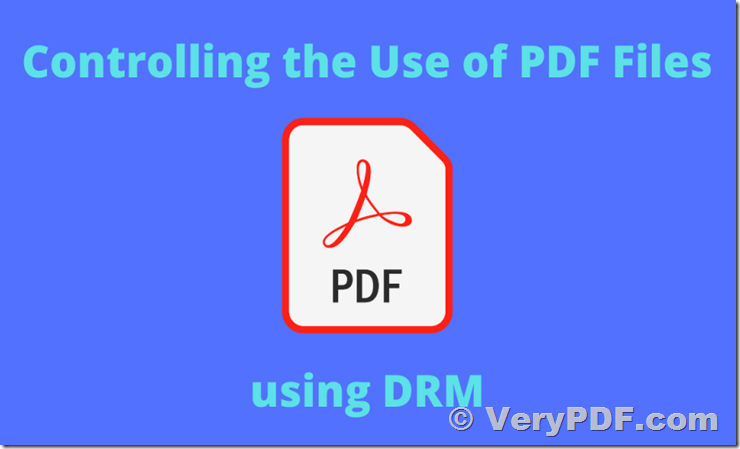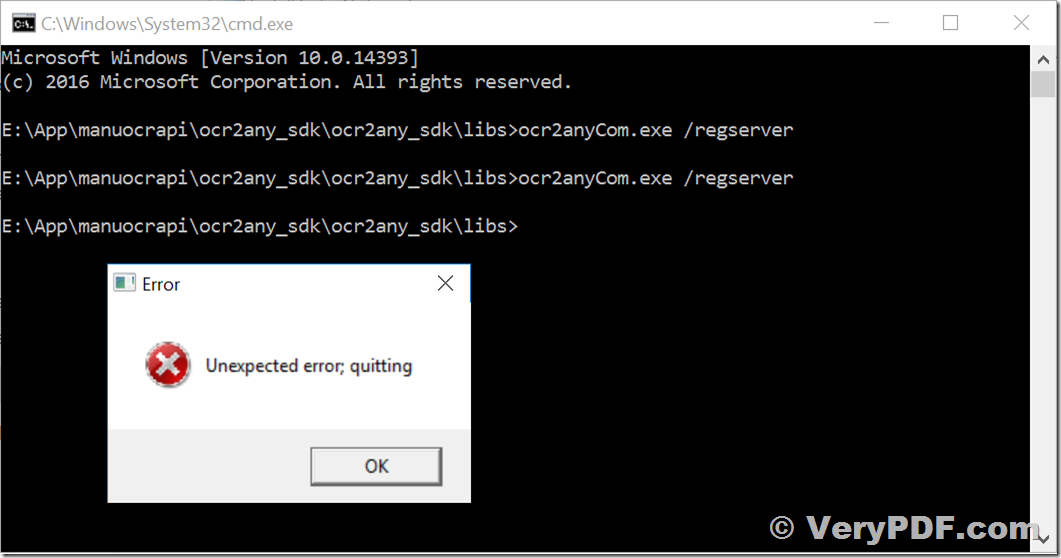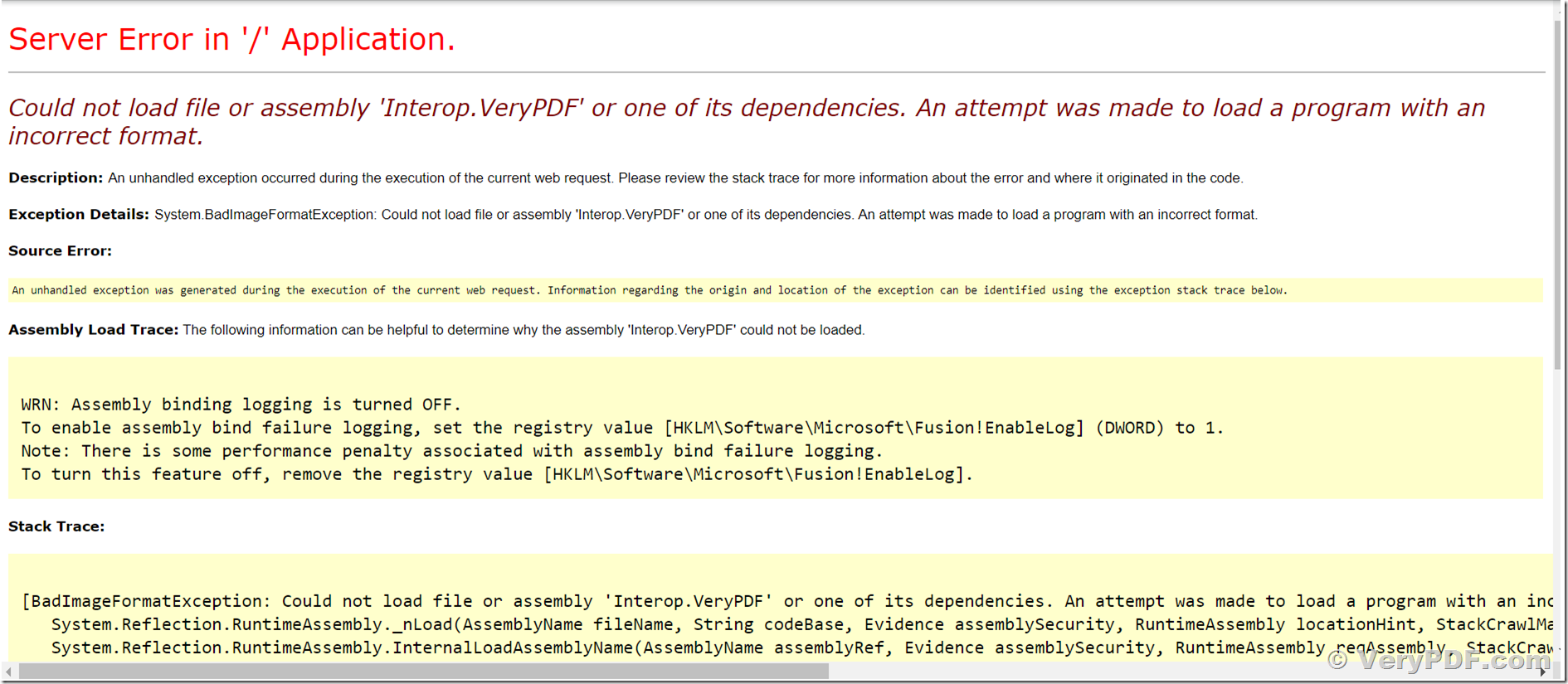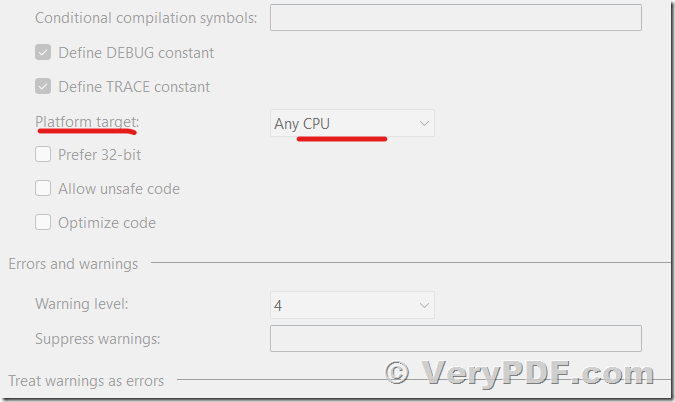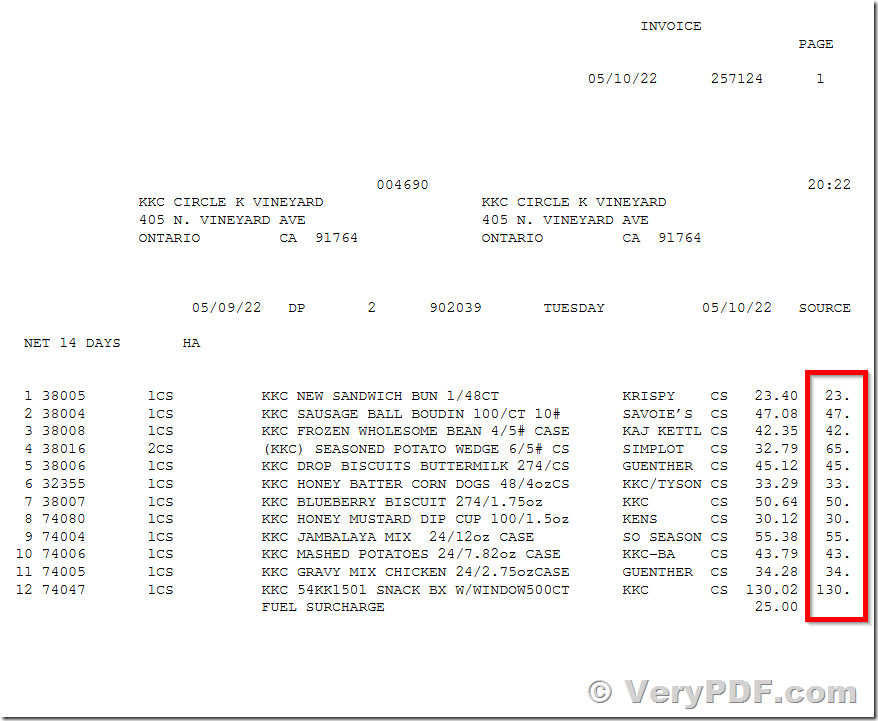VeryPDF Provides SaaS PDF Protection Solution
VeryPDF offers a SaaS PDF protection, which can be used to protect PDF files from sharing and unauthorized access. VeryPDF SaaS PDF Protection Solution does not depend on Adobe Reader and any third-party plugins. VeryPDF SaaS PDF Protection Solution protects PDF files quickly, easily, and cost-effectively.
The service is accessed entirely on the Internet, with no software installation or download required. Users simply go to our website and start protecting PDFs.
http://drm.verypdf.com/online/
VeryPDF SaaS PDF Protection Solution doesn't require any software to be installed to client system, all PDF protection functions are work online. With this online application, you can implement the security features you want, such as disabling printing and copying, by uploading the file to a protected pdf portal, specifying the permissions you want to grant, and then downloading the DRM protected file back to your own local drive, etc..
Probably the coolest feature, this web application has a function which allow you to modify or revoke previously granted rights after the document is published and distributed, you can control all permissions from server side.
VeryPDF SaaS PDF Protection Solution features include:
* Automatically unlocking files.
* Modifying and revoking reader permissions for PDF files.
* Limiting the number of computers readers can access documents from.
* Disabling text copying and document printing.
* Displaying custom system data when printing or displaying on screen.
* Able to protect multiple PDF files at the same time or automate the protection process.
This DRM solution is a SaaS product built for Windows, Mac, Linux, iOS and Android Platforms, this is a great online application to help users with PDFs who want to prevent unauthorized redistribution.
For more information on VeryPDF SaaS PDF Protection Solution, visit: