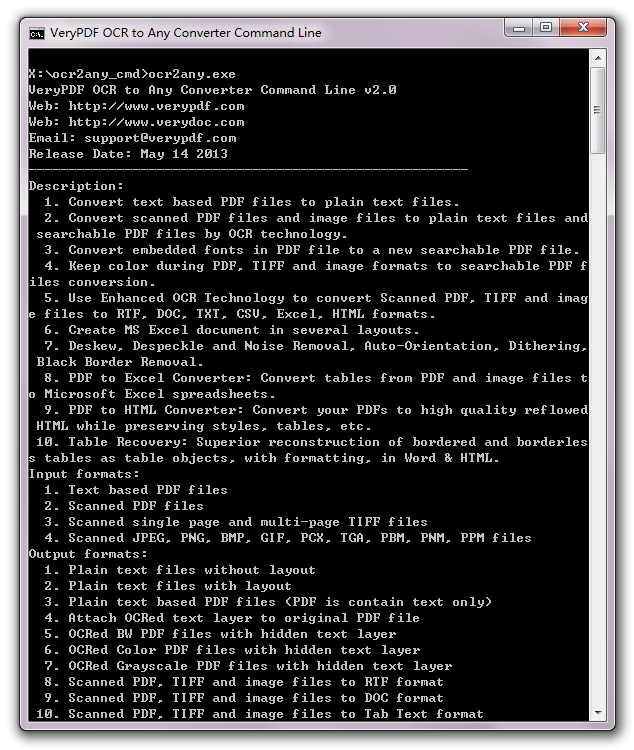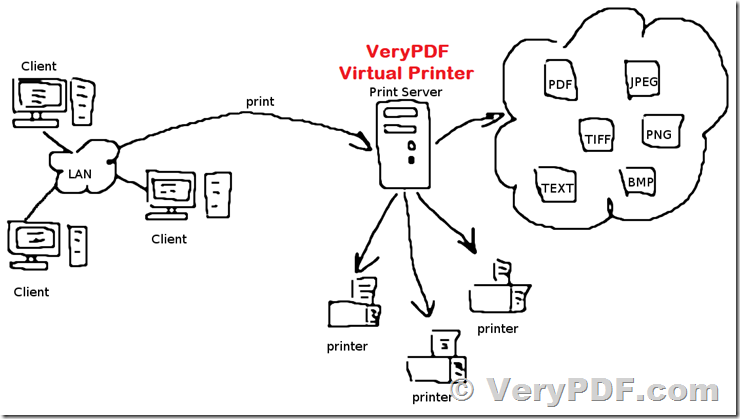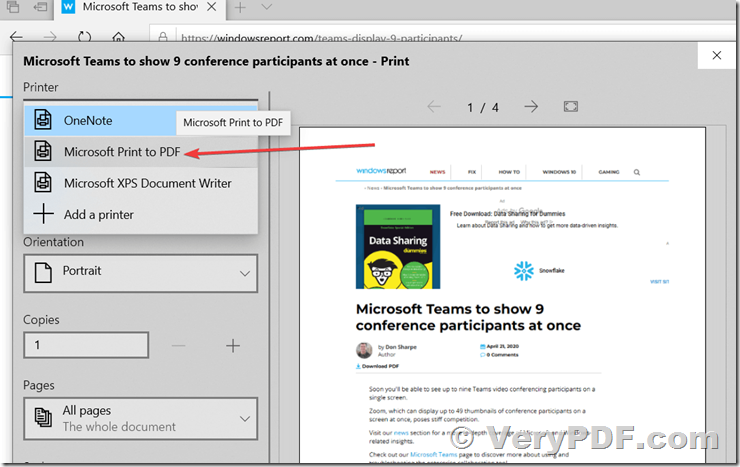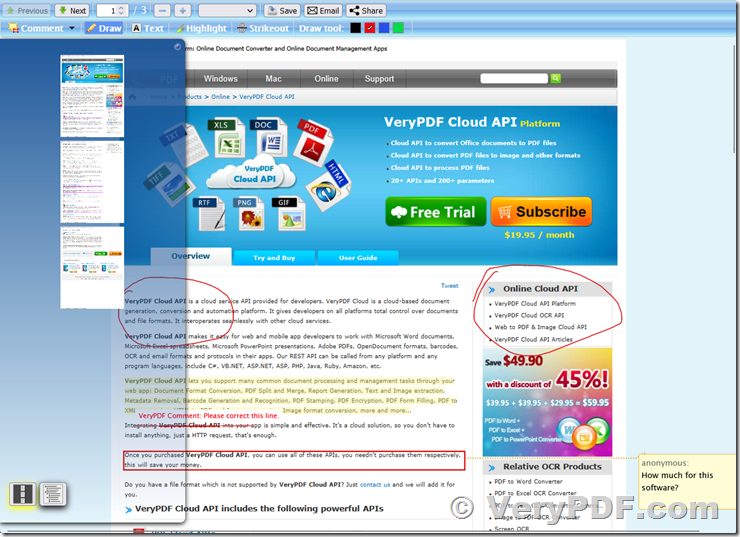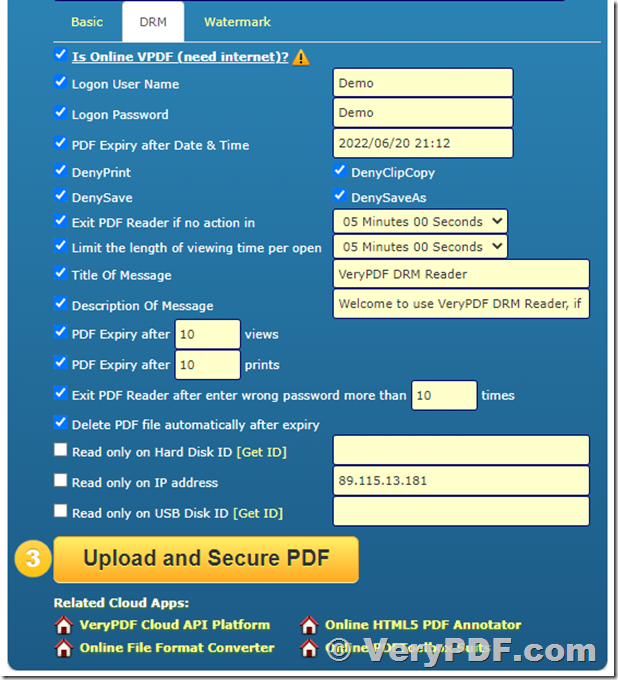VeryPDF Virtual Printer Driver SDK, allows you to integrate Virtual Printer and Document Converting features into your own application. You can print any documents to VeryPDF Virtual Printer then export to PDF, TIFF, JPG, PNG, GIF, BMP, TGA, PCX, TXT, EMF or SPL format ( .SPL, Print Spooling File ).
VeryPDF Virtual Printer Driver is based on virtual printing technology and designed for Win 9X/2K/XP/2003/Vista/7/8/10/11/2008/2012 R1 & R2 32 and 64 bit OS, and later systems.
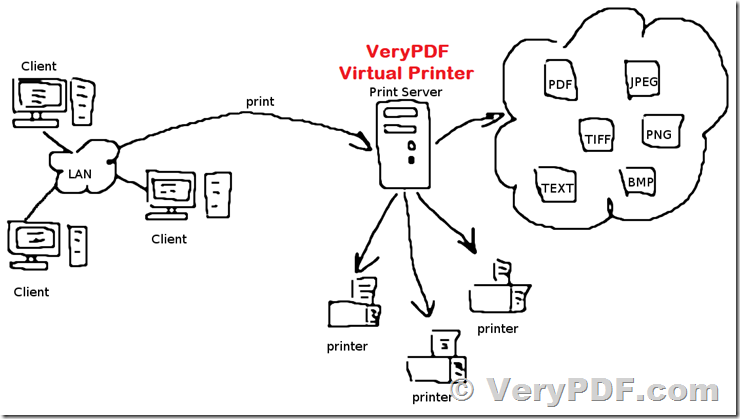
VeryPDF Virtual Printer Driver SDK supports more advanced features:
1. Strong installation. Fix wrong Windows configuration may cause install printer failure.
2. Support shared printer, support Citrix MetaFrame & Citrix Presentation Server, Windows Terminal Service.
3. Support RAW type, support SAP, Quicken, QuickBooks (for example, SAPGUI, Quicken2008, QuickBooks2008 and all version of Intuit's products). To evaluate SDK RAW type, please contact support.
4. Redirect print job to another printer, really support POS printer.
5. Allow you to call your own Pre-Processing application or Plug-in dll to handle job conversion, you can change SDK settings dynamically or do something you want.
6. Support EMF file which uses Embedded Adobe PDF fonts (printed from Adobe PDF products).
7. Provide tools for changing DPI / Paper Size.
8. Provide separate FTP client.
9. EMF to PDF, TIFF, JPG, PNG, GIF, BMP, TGA, PCX, TXT, SPL ( .SPL, Print Spooling File ).
10. HTML to PDF, TIFF, JPG, PNG, GIF, BMP, TGA, PCX, TXT, EMF, SPL ( .SPL, Print Spooling File ).
11. SPL ( .SPL, Print Spooling File ) to PDF, TIFF, JPG, PNG, GIF, BMP, TGA, PCX, TXT, EMF.
12. Provide GUI tool to help you setup SDK easily.
Additional highlight features supported:
* Export EMF, PDF, TXT, TIF, JPG, PNG, GIF, BMP, TGA, PCX, SPL format.
* Specify file name / folder for output.
* Provide all print information.
* Image Smoothing Rendering / Resizing.
* Support Bits Per Pixel, Compression, Dithering for creating graph files.
* Keep layout formatting possible for TXT output.
* Print Job Redirection, really support POS printer.
* Customize text, font, size, rotation and position for watermark.
* Provide Pre-Processing feature, allows your application to do something before converting.
* Call your plug-in dll, allows your application to do something / analyze document content before converting.
* Call your plug-in dll, allows you to change SDK settings dynamically when SDK converts print job.
* Convert EMF / HTML / SPL to target formats.
* Zip compression and Password protect.
* Upload files to FTP server, and built-in and separate FTP clients.
* Support sock4/5 proxy.
* Pass file(s) and print information to your application via command line / WM_COPYDATA message / Clipboard / named pipe.
* Provide "Delay load" function. If your app is not running, load your app first then transfer all information to it.
* more features...
If you have further questions please do not hesitate to contact our support.
Related Products:
DocPrint Pro Virtual Printer software,
https://www.verypdf.com/app/document-converter/document-converter.html
PDFcamp Printer Virtual Printer software,
https://www.verypdf.com/app/pdfcamp-printer/index.html
Mini EMF Printer Driver software,
https://www.verypdf.com/app/mini-emf-printer-driver/index.html
EMF/PDF/Image Virtual Printer Driver SDK for Windows - Royalty Free,
https://veryutils.com/emf-pdf-image-virtual-printer-driver-sdk
Virtual Printer Based on PCL Printer Driver,
https://veryutils.com/pcl-virtual-printer
PDF Virtual Printer Based on Postscript Printer Driver
https://veryutils.com/pdf-virtual-printer,
docuPrinter GUI, Command Line and SDK,
https://veryutils.com/docuprinter-sdk
VN:F [1.9.20_1166]
Rating: 0.0/10 (0 votes cast)
VN:F [1.9.20_1166]