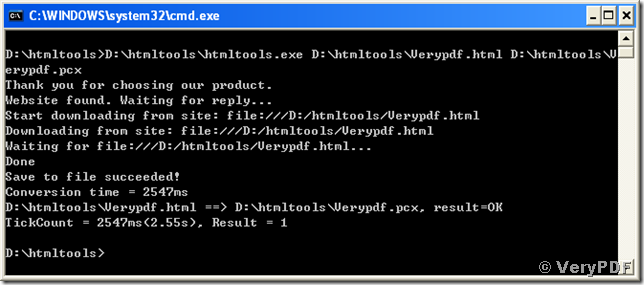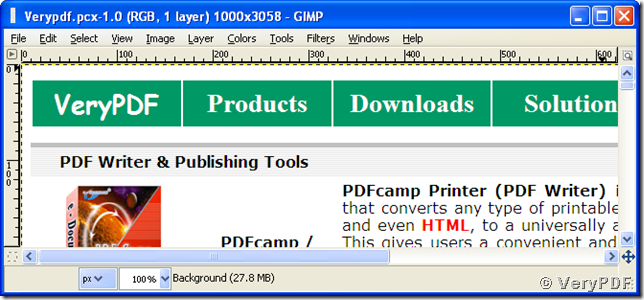PCX (Personal Computer eXchange) is an old image format firstly accepted by DOS imaging standard and the native format for PC Paintbrush. PCX supports palette-indexed image colors from 2 or 4 to 16 and 256. The newly extended version supports storing digital images of 24-bit true color. PCX standard is currently replaced by the successor standards, such as GIF, JPGP, etc, for the latter have better compression and quality performance. PCX format now is not widely used on new devices but some old devices with simple image processing ability need it.
Here is a method for converting a document of html to pcx image using the VeryPDF HTML Converter Command Line. In the MS-DOS command prompt window, performing the following commands will complete the conversion.
D:\htmltools\htmltools.exe D:\htmltools\Verypdf.html D:\htmltools\Verypdf.pcx <Enter>.
“D:\htmltools\htmltools.exe” is calling the conversion tool and “D:\htmltools\Verypdf.html” is specifying the name of source document. The string of “.pcx” in the last argument “D:\htmltools\Verypdf.pcx” is telling the converter tool to convert html to pcx format. The path “D:\htmltools\” for “htmltools.exe” is optional. If the current directory of your MS-DOS command prompt is in the one where “htmltools.exe” is installed, you could omit specifying the path.
The following screen snapshot shows the whole process of converting html to jpeg for this case.
The whole page is converted from html to pcx, and the next screen snapshot presents a part of the pcx image.
Of the converted image from html to pcx, the width is 1000 pixels and the height is 3058 pixels. The two parameters are dependent on the source html documents.