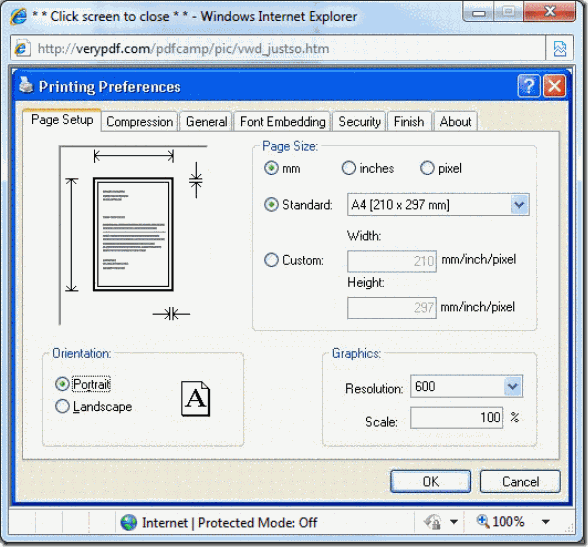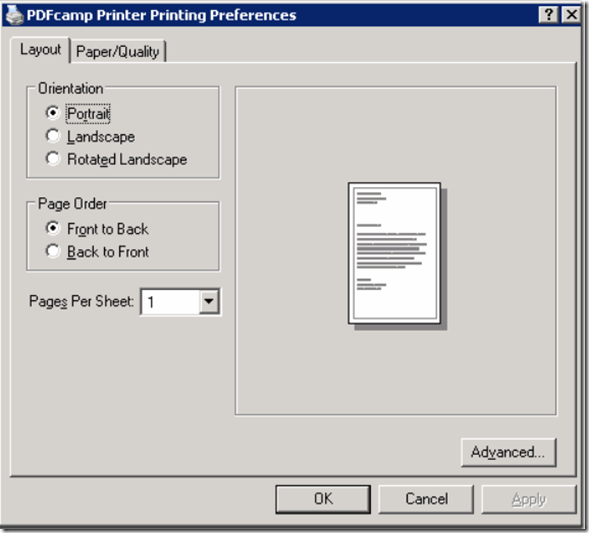Hi.
Well, I can now create PDFs from MS Word 2010, but I still have an outstanding issue...
As you know, I had PDFcamp version 2.3. When I looked at the printing preferences of the printer, I got the following screen (taken from you web site):
As you recommended, I uninstalled version 2.3 and I installed version 2.5. As I mentioned above, I can now create PDFs, but when I now look at the printing preferences of the printer, I get the following scrreen:
Since then, I have not been able to automate the production of PDF documents, since I cannot specify the file to output the pdf to. Also, in the registry (HKEY_CURRENT_USER\Software\verypdf\pdfcamp\), there is a "MessageLog" item that reads "Error: Can't read output PDF filename from registry."
I tried to uninstall version 2.5, and re-install version 2.3, but now, I still get the screenshot as above and I'm still stuck!!
Please help!!
Thanks!
=============================
We apologize for any inconvenience this may have caused to you, PDFcamp Printer x64 v2.5 doesn’t support “Properties” dialog, however, after you installed PDFcamp Printer x64 v2.5 first, please rename it to “PDFcamp Printer Driver”, then you can run following command lines to convert your documents to PDF files, html2pdf.exe application will control everything in PDFcamp Printer x64 Printer Driver automatically,
html2pdf.exe "https://www.verypdf.com" "C:\verypdf.pdf"
html2pdf.exe "http://www.yahoo.com" "c:\yahoo.pdf"
html2pdf.exe "http://www.google.com" "c:\google.pdf"
html2pdf.exe "C:\example.doc" "C:\example.pdf"
html2pdf.exe "C:\example.xls" "C:\example.pdf"
if you wish come back PDFcamp Printer v2.3, you need uninstall PDFcamp Printer x64 v2.5 first, and delete “PDFcamp Printer” driver, and then reinstall PDFcamp Printer v2.3, you will see “Properties” dialog of PDFcamp Printer v2.3.
if you don’t know how to remove the “PDFcamp Printer” driver, please refer to following web page,
VeryPDF