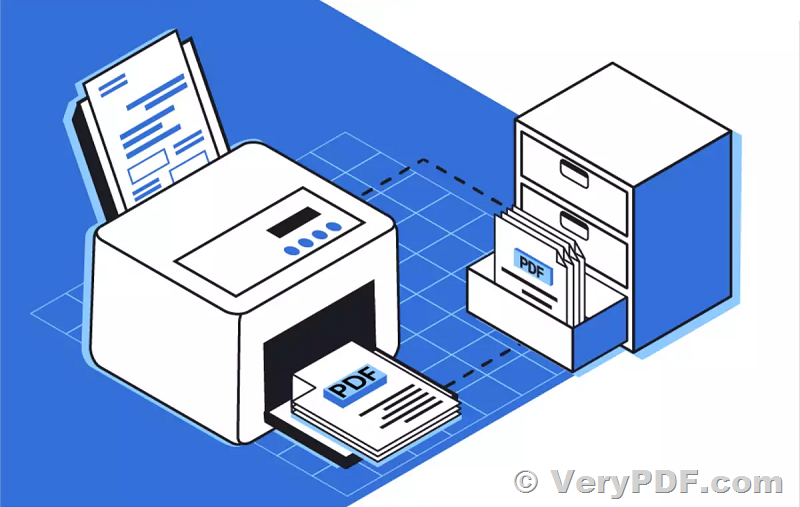In the digital age, efficient and accurate document management is crucial for businesses and individuals alike. Printing documents, whether in the form of reports, contracts, or other materials, remains a fundamental task. However, the traditional process of printing can be time-consuming and error-prone. This is where VeryPDF PDF Printer Command Line comes to the rescue, offering a comprehensive solution for automated PDF printing that caters to both digital and analog needs.
https://www.verypdf.com/app/pdf-print-cmd/index.html
Streamlining Document Printing Workflow
VeryPDF PDF Printer Command Line is a versatile software solution that empowers users to streamline their document printing workflow. Whether dealing with a single document or an extensive batch, this tool ensures high throughput rates and uncompromised visual fidelity. It's designed to handle a variety of input sources, such as databases, watched folders, batch processes, and even web files.
Three Simple Steps to Automated Printing
The software operates through a straightforward three-step process that ensures ease of use and optimal results.
Step 1: Gathering Input Users can fetch PDF or image files from multiple sources, including databases, monitored folders, batch processing routines, and web-based files. This flexibility in sourcing input materials accommodates diverse scenarios and use cases, from archiving to on-demand printing.
Step 2: Customizing Print Jobs VeryPDF PDF Printer Command Line offers an array of processing options to tailor each print job according to specific needs. Users can effortlessly configure printer settings, add watermarks, set parameters, and define page sequences. This customization ability ensures that each printed document adheres to the desired standards and carries essential branding elements.
Step 3: Choosing Output Formats The software allows users to transfer documents to printers in multiple formats, including PostScript, PCL, and AFP. This flexibility is especially valuable for businesses with varied printing infrastructure, enabling seamless integration with different systems and printers.
Extensive Capabilities and Supported Formats
The capabilities of VeryPDF PDF Printer Command Line extend far beyond traditional PDF printing. It supports a wide range of input and output formats, enhancing its versatility and usefulness in various scenarios.
Supported Input Formats:
- PDF 1.0 to 1.7
- PDF 2.0
- PDF/A-1, PDF/A-2, PDF/A-3
- BMP, GIF, JBIG2, JPEG, JPEG2000, JPEG-LS, PBM, PNG, TIFF
Supported Output Formats:
- Print spool formats: PostScript, PCL5, PCL6, AFP
Highlight Features
The standout features of VeryPDF PDF Printer Command Line are designed to provide maximum control and efficiency in the automated printing process.
- Paper or Virtual Printing: Choose between physical paper printing or divert printing to a digital file.
- Local and Remote Printing: Print documents locally or remotely, enhancing accessibility and flexibility.
- Customizable Settings: Configure printer properties, paper format, tray selection, print quality, and more.
- Page Sequence Definition: Control the order in which pages are printed for coherent document assembly.
- Color Management: Maintain accurate color representation throughout the printing process.
- Stream Support: The software supports HTTP, HTTPS, and FTP data streams for seamless integration with various systems.
- Watermark Integration: Integrate watermarks, whether text or images, to enhance branding and security.
- Duplex Printing: Optimize resource usage by enabling duplex printing.
- Orientation and Scaling: Customize the orientation and scaling of printed documents.
- Secure Printing: Print encrypted documents while maintaining data security.
Empowering Developers
VeryPDF PDF Printer Command Line not only caters to end-users but also provides developers with powerful tools. Developers can apply comprehensive printer settings through configuration or source code using popular programming languages like C#, C++, and Java. This feature empowers developers to integrate the printing functionality seamlessly into existing applications and workflows.
VeryPDF PDF Printer Command Line is a game-changing solution that addresses the demands of automated PDF printing with finesse and precision. Its ability to accommodate a range of input sources, customize print jobs, and support various output formats makes it a valuable asset for businesses seeking efficiency and accuracy in their document management processes. Whether you're looking to print complex PDFs, automate batch printing, or integrate printing functionality into your applications, VeryPDF PDF Printer Command Line offers a comprehensive and flexible solution that caters to both digital and analog printing needs.
✅ Want to buy this product from VeryPDF?
If you are interested in purchasing this software or developing a customized software based on it, please do not hesitate to contact us.
We look forward to the opportunity of working with you and providing developer assistance if required.