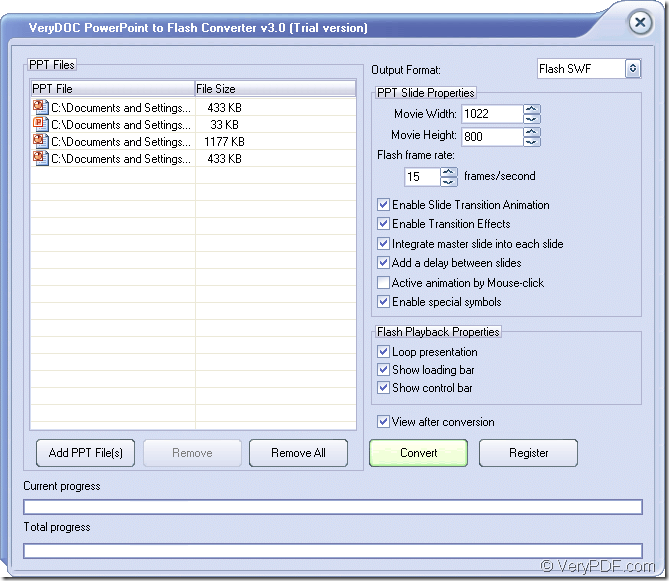This article aims at showing you how to batch convert PowerPoint to SWF flash file with the help of VeryPDF PowerPoint to Flash Converter which is specially designed to convert PPT presentation to flash movie and retain the animation or audio effects of original document to the newly created SWF file.
This Window system based application is convenient for you to make the conversion in batch because it supports drag and drop operations when adding input PowerPoint documents. In addition, when saving the target file, you are allowed to save the files in the same folder just by choosing an output location.
In order to make the batch conversion, please see the following steps:
1. Click the button below to download the free trial version of VeryPDF PowerPoint to Flash Converter and then double click the installer to install this application on your computer.
2. Open the application via double clicking its icon or open it through Start menu. Then you will see the main interface of the application on the screen. Please see it in next snapshot.
3. Please click Add PPT File (s) button to open file picker window in which you are able to choose all PPT documents to the application. Or you can just drag all PowerPoint documents and drop them into the application directly.
4. In PPT Slide Properties group box, you are able to set the movie size for created SWF file. You can also manually specify the flash frame rate. Additionally, the animation or audio effects in original PowerPoint document can be retained in created SWF file. Or you can also use other options according to your needs.
5. In Flash Playback Properties group box, you are able to choose show or hide control bar or loading bar in the generated SWF document.
6. Click Convert button to choose the output location for all target files in Browse for window and then click OK button to run the conversion from PowerPoint presentation to SWF file.
In the end of this article, you can free download VeryPDF PowerPoint to Flash Converter to your computer to have a try of this application. If you still have any questions about this application or this conversion, welcome leave your messages here.