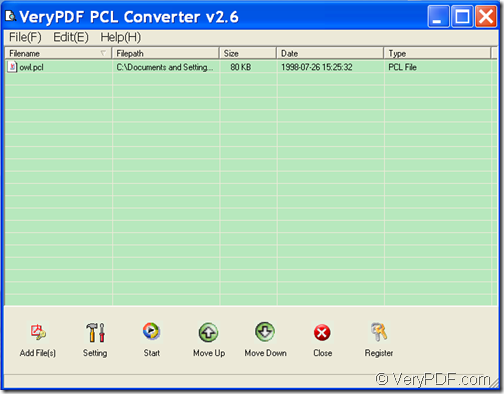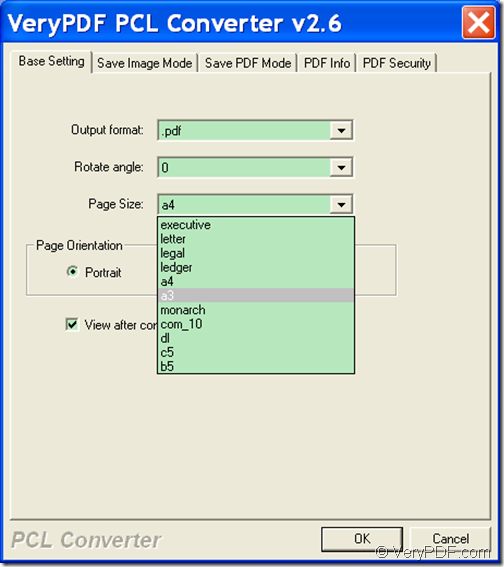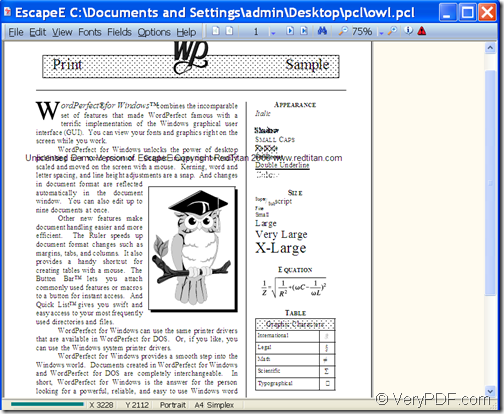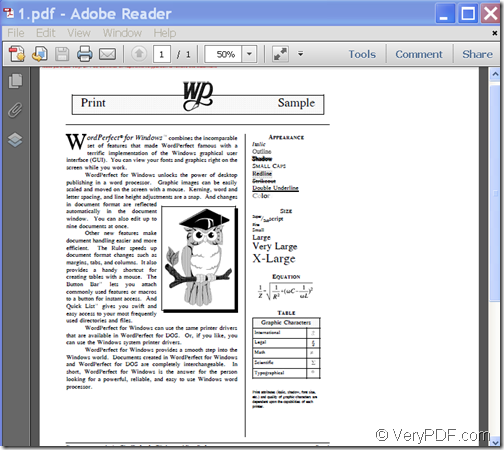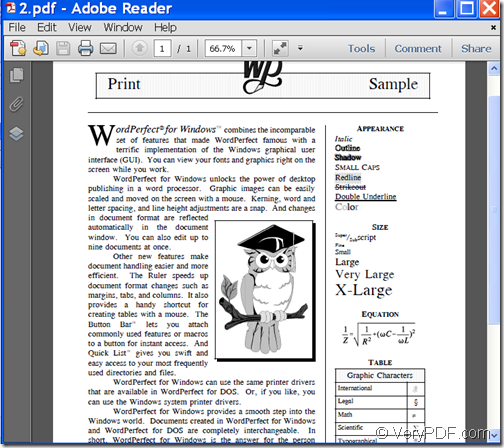If you want to convert PCL to PDF in A3/ A4 paper size for printer or copier, the application VeryPDF PCL Converter will be a good choice for you.
A3 and A4 are two often-used paper sizes and knowing what size these are is important to choose the correct paper for a printer or copier.
A3 Paper Size
A3 paper = 297 x 420 millimeters (11.69 x 16.54 inches). A3 paper is functionally equivalent to tabloid size paper (11 x 17 paper). A3 paper size is often used for items such as two-fold brochures, advertising documents, full-size presentations, etc. An A3 sheet paper is twice the size of an A4 sheet of paper.
A4 Paper Size
A4 paper = 210 x 297 millimeters (8.27 x 11.69 inches). A4 paper is functionally equivalent to letter size paper (8.5 x 11). A4 paper size is mostly used for correspondence, letters, records, invoices, catalogs, small posters, printing documents, magazines, big flyers, forms, etc.
With the help of VeryPDF PCL Converter, you can convert print files (PCL, PXL and PX3) to PDF in A3/ A4 paper size with easy operations. In the following instructions, you will see how to convert PCL to A3/ A4 paper size PDF.
Step 1. Download & install
Please download the installer of VeryPDF PCL Converter at first. After the download, please double click the installer and follow the installation wizard to install it on the computer.
Step 2. Add
After the installation, please open this software and you can see its main interface on the screen. To add files into the application, you can click the Add File(s) button at bottom of the main interface to open file picker window in which you can choose files or use drag and drop operations to add the files. The following snapshot is from the main interface.
Step 3.Choose target format and paper size
To choose target format and paper size, please do as follows:
- Click the Setting button at bottom of the main interface and then click Base Setting tab on top of the opened “setting” interface to switch to the “Base Setting” panel
- Select PDF as the target format in the drop-down list of “Output format”.
- Choose A3 or A4 in the drop-down list of “Paper Size”.
- Click the OK button to save the changes.
Please see it in the following snapshot.
Step 4. Convert
After switching to the main interface, please click the Start button to convert the PCL file to PDF in A3 or A4 paper size. Then, the “Save As” window will appear on the screen and you need to choose an output location and edit a name for the converted PDF.
Several seconds later, you can see the A3 or A4 paper size PDF in the specified location.
Please see the effects in the following effects.
Wanna own this tool now? You can get full version of VeryPDF PCL Converter here.