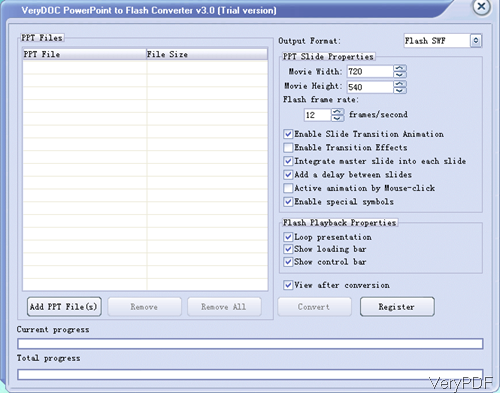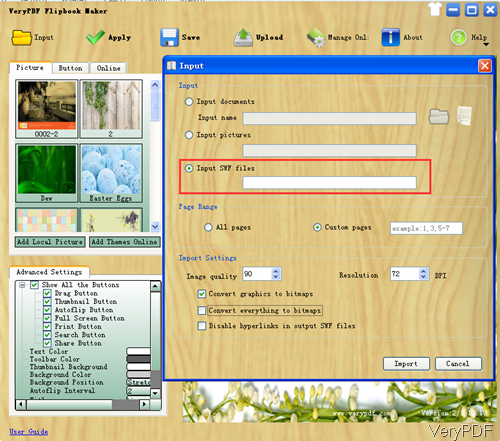Software VeryPDF Flipbook Maker Pro is on sale and once you buy this software 4 more will be given totally free now. Flipbook Maker Pro sells at $119.95 only and it can be used to generate flipbooks that can be viewed on PC, Mac, iPad, iPhone and other mobile devices. By this software, you can design gorgeous flipbook from most common files like PDF, Office files (Word, Excel, PowerPoint, etc.), HTML and images.
Different with Flipbook Maker, the Pro version will the following software as gift. Here please do not doubt that all those software are free when you buy Flipbook Maker Pro. Why not try those discount software now?
| PowerPoint to Flash Converter | $49.95 |
|
$39.95 |
|
| $29.95 | |
| $79.00 |
Why we give those software as gift?
Take software PowerPoint to Flash Converter for example, by this software you can convert PowerPoint to Flash in batch. But when you use this software, you need to install Office PowerPoint software, or else the conversion can be done successfully.
- By this software, you can set output flash width and height and set frames rate. During the conversion from PPT to flash, all the animation effect will be saved. And this software is extremely easy to use. After adding files, simply do the setting then click button Convert, the conversion will run at once.
After making flash from PPT file, the flash can be used to make flipbook. The Flipbook Maker does support PPT file as input, but the output flipbook made by flipbook maker can not support animation effect. And it can not make flash professionally like this PowerPoint to Flash Converter. In the following part, I will show you how to make flipbook from flash file.
How to Make?
- Download Flipbook Maker Pro and install it. This software has friendly interface, so we need to install it.
- When install it, please double click the exe file and follow the installation message.
- Once installation finishes, there will be an icon on the desktop. Simply click the icon then you can launch this software. The following snapshot is from the software interface.
- When adding files, please choose Input SWF files. Here you can choose the page range and set resolution. When you finish setting, please click button Import to finish adding back.
- When you add it to software interface, it will play automatically. If you use the trial version, it only convert first two frames to flipbook.
- In the left menu part, you can choose the background image, music and set toolbar color, style and others.
- When you finish setting part, please click option Save then you can enter the Save as dialogue box where you can choose the output file format.
- A few seconds later, the output flipbook will show up in the destination folder.
With those discount software, you can make beautiful flipbook. During the using, if you have any question, please contact us as soon as possible.