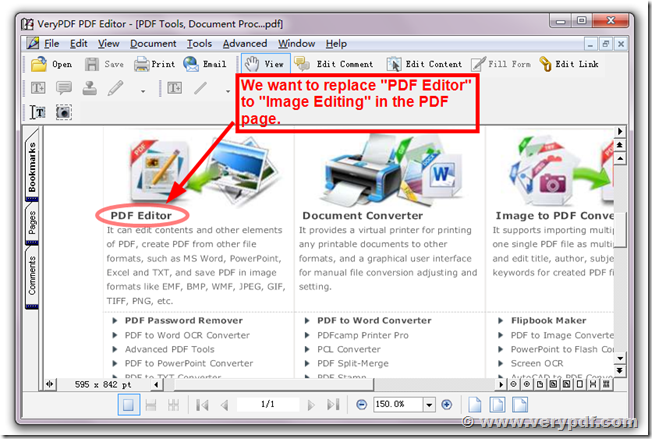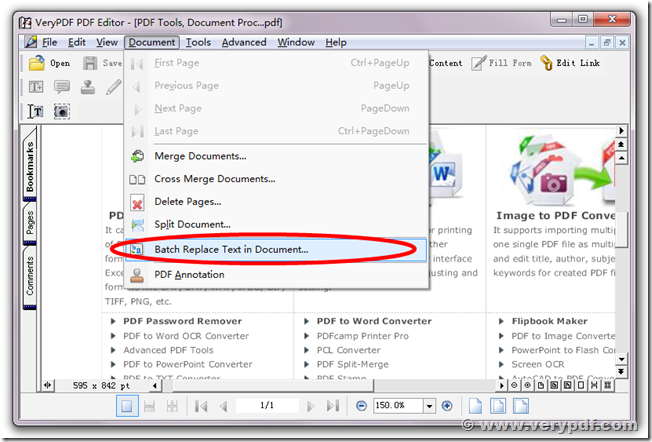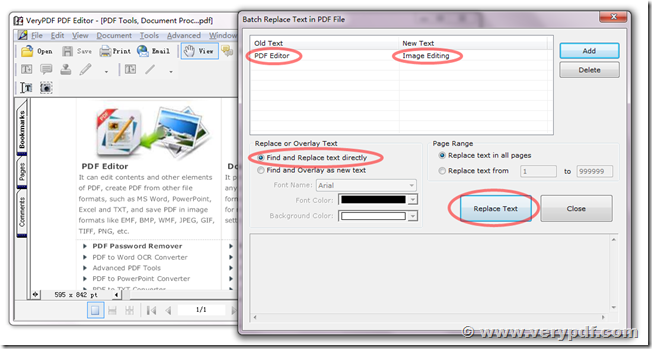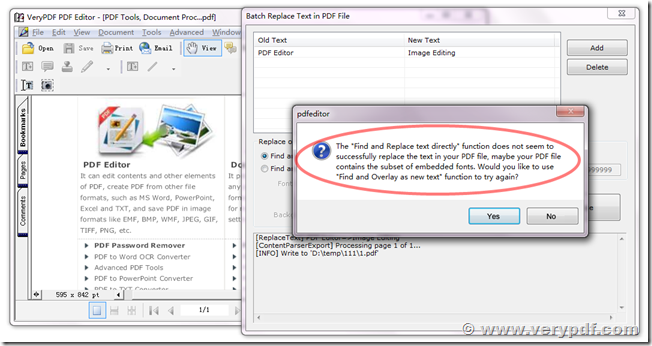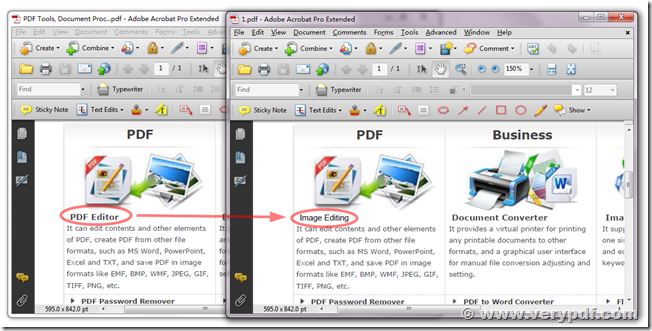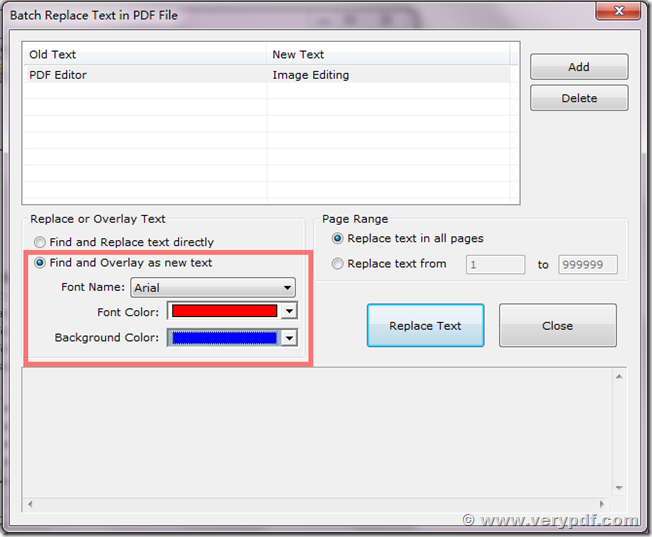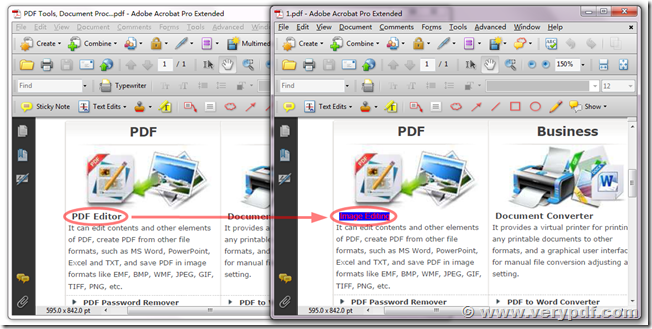We have released VeryPDF PDF Editor v4.1 today, PDF Editor v4.1 contains an enhancement for the Batch PDF Text Replacer function, the previous version is can only replace the text in PDF Page Stream Objects, that function is good for the PDF files which use system fonts and without font subsetting. However, if a PDF file contains the embedded fonts with font subsetting, the replaced text may become garbage. So we are add a new “Find and Overlay as new text” function in the PDF Editor v4.1, you can use this function to overlay new text on the PDF pages, you will get a prefect PDF file with replaced text contents.
VeryPDF PDF Editor v4.1 homepage:
https://www.verypdf.com/app/pdf-editor/index.html
 |
 |
 |
| PDF Editor | Download | USD89.95 |
The following are steps to use “Find and Overlay as new text” function in the PDF Editor v4.1,
1. Open an example PDF file, we will replace “PDF Editor” text to “Image Editing” in this sample PDF file,
2. Click “Batch Replace Text in Document” menu,
Input old text and new text for replacing, select “Find and Replace text directly” function, click “Replace Text” button,
Because this PDF file is just contain embedded fonts, the page stream objects are not contain the real characters, so “Find and Replace text directly” function does found nothing,
Click “Yes” button to use “Find and Overlay as new text” option again,
[ReplaceText] PDF Editor=>Image Editing
[ContentParserExport] Processing page 1 of 1...
[Found and Overlay] [INFO] We will find 'PDF Editor' and overlay with 'Image Editing'...
[Found and Overlay] 'PDF Editor'=>'Image Editing'
[Found and Overlay] 'PDF Editor OCX Control (ActiveX)'=>'Image Editing'
[INFO] Write to 'D:\temp\111\1.pdf'
The 'PDF Editor' text be replaced as 'Image Editing' by “Find and Overlay as new text” option at this time,
You can also specify the font name, text color and background color in the “Find and Overlay as new text” function,
As you see, the new replaced text has foreground color and background color,
If you have any question or suggestion for the PDF Editor v4.1 software, please feel free to let us know, we are glad to hear from you.
VeryPDF PDF Editor v4.1 homepage:
https://www.verypdf.com/app/pdf-editor/index.html
 |
 |
 |
| PDF Editor | Download | USD89.95 |