VeryPDF PDFPrint Command Line can help you check printers connection situation from command line including virtual printers and real printers. This function is good when you need to do printing job on server or together with other applications as you do not need to check situation at any other place, simply from MS Dos Window then you can know all. In the following part, I will show you how to use this function.
Step 1. Download PDFPrint Command Line
- If you need to know more functions of this software, please check our website or help documents. When downloading finishes, there will be an zip file. Please unzip it and then call it from MS Dos Windows.
- Meanwhile this Windows application can work in all the Windows system both of 32-bit and 64-bit. And it can print all the printable file to paper document directly.
Step 2. Get Printers list from MS Dos Window
- Usage: pdfprint.exe [options] [Options] <PDF Files>
- When you need to get printer list, please input the command line:
pdfprint.exe –listprinter - This function is a slice of this software. It also can help you list bins/trays of a printer, list print jobs in printer's queue and
–listprinter: this parameter can help you list all the printers in the system at MS Dos Windows. Please check one example from the following snapshot.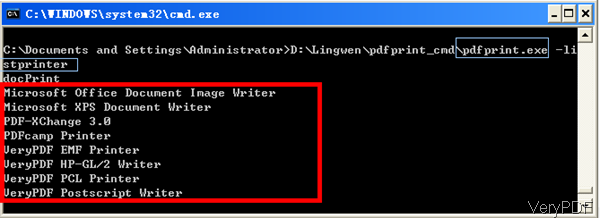
Checking from the above snapshot, we can get that the full name of the printers will be listed here. Then you can know which kind of printing is available. This function is helpful for choosing right printer to print some documents. Say even if both of PDFprint and Microsoft XPS Document Writer can help you print XPS files, but they are maybe different in printing effect, then you can choose the better one.
list printers, ports, monitors etc. Now let us check some examples here.
pdfprint.exe -listprinter
pdfprint.exe -listjobs -printer "docPrint"
pdfprint.exe -listall
pdfprint.exe -listbins -printer "docPrint"
Related Parameters:
-listbins : when you need to list bins/trays of a printer,please add this parameter.
-listjobs : When you add this parameter, MS Dos Windows will list print jobs in printer's queue. Then you can check the printing status.
-listall : if you need to list printers, ports, monitors etc. please add this parameter.
-chgbin <int>: when you need to change bin/tray for printer by number, this parameter is helpful.
-papersource <string>: if you need to change bin/tray for printer by name, please add this parameter.
-settraytopclfile <string>: set tray to PCL file directly, only work when '-papersource' used
There are more functions of this software, please check them in our website. During the using, if you have any question, please contact us as soon as possible.