Question: Anyone know any website that can translate a PDF file of Japanese to English? I use Google translator but it didn't work. I need this translation to be done as soon as possible or is there anybody good in Japanese who can translate for me? I'll mail you the file. Is there any solution on VeryPDF?
Answer:When you need to translate PDF in Japanese to English, maybe you can have a free trial of software VeryPDF OCR to Any Converter. This software can help you extract content in more than 30 languages by advanced OCR technology. Then you can Google translator the extracted Japanese to English. In the following part, I will show you how to use this software.
Step 1. Install OCR to Any Converter GUI
- Download OCR to Any Converter GUI and then install it by double clicking the exe file and following installation message.
- When installation finishes, there will be an icon on the desktop then you can launch this software by clicking the icon.
Step 2. Translate PDF of Japanese to English
- Please launch this software and then add PDF file to it. For understanding the usage of this software easily, please refer vivid step introduction from the following snapshot which is from the software interface.
- Please click button File then go to Open in the dropdown list to add PDF file to software interface. Or you can directly drag PDF file to software interface. A few seconds later, it will be shown in software interface.
- Please download OCR language package. Click Setting button on the top menu bar then go to Download language data option. Them you will see dialogue box above software interface. Please choose Japanese then click button Download. When the downloading finishes, please click button close to back to main interface.
- Now you can choose OCR language at the top as Japanese.
- Click button OCR then recognizing process will be launched. A few seconds later, the content in PDF file will be shown in the right part, where allows you to do copy and paste. Please check details from the following snapshot.
- Now you can copy the whole content here to Google translator and translate it to English. Or you can save it to word document and the translate in a whole. When you need to save it in word, please click option File then go to save as in the dropdown list.
- Meanwhile in the right part, you can copy translated English to here and then save it together.
By this method, you can translate a PDF file of Japanese to English easily. During the using, if you have any question, please contact us as soon as possible.
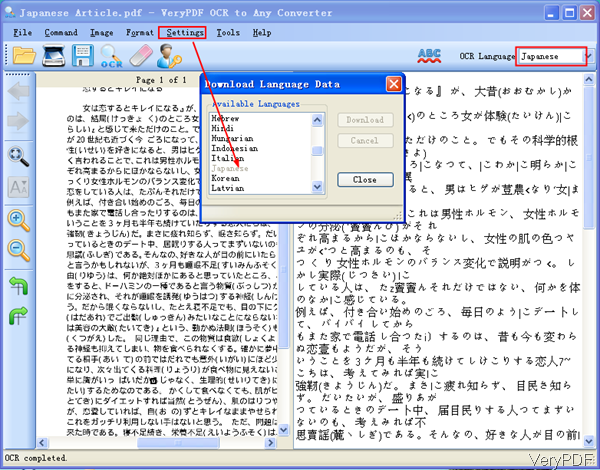
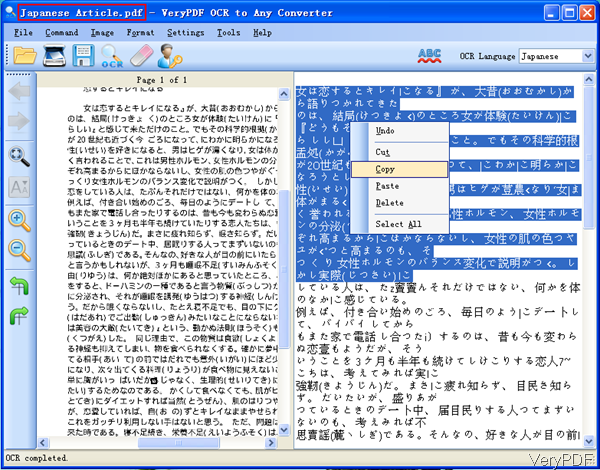
Hello, I have a PDF in Japanese written horizontally from right to left. Please can you advise if the software will be able to translate it effectively?
You can use PDF to Text Converter to convert your PDF file to text file first, then you can use Google Translate to translate this text file to English language easily.
Want to know the translate in japanese to English. I’m working in MDK Japan Corp.
Thanks & Rgds.
ARKhan
Hi,
I downloaded a trial copy of VeryPDF to my iMac 27 computer. When I try to download the jpn.traineddata.gz under the Settings folder, I get a 404 error from tesseract-ocr.googlecode.com/files/jpn.traineddata.gz the Japanese dropdown menu. I’ve located a copy of the jpn.traineddata.gz on the SoundForge website and was able to download it. How do I get VeryPDF to access the downloaded jpn.traineddata.gz file?
Thank you.