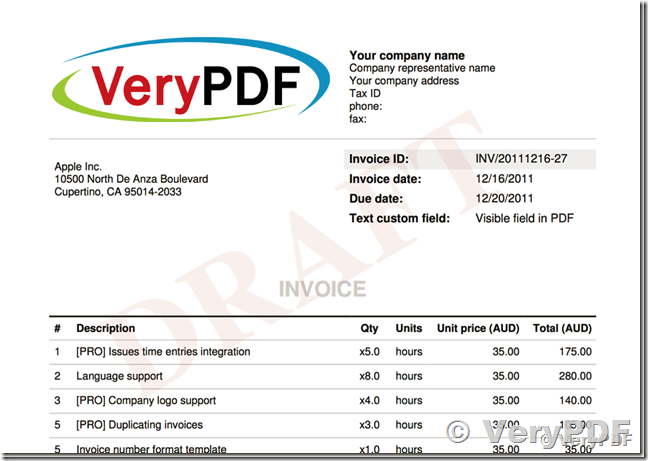We offer a professional API for webpage or HTML to PDF conversion. It lets you create high-quality PDF documents quickly, efficiently and cost-effectively. Use it to create high-quality invoices, reports, tickets, e-books, brochures and much more!
VeryPDF Cloud API Platform,
https://www.verypdf.com/online/cloud-api/index.html
Features
- Supports full HTML with JavaScript, including HTML5 and CSS2.
- Has many options for PDF layout, headers and footers and much more!
- Applies watermarks, stamps and/or (full) page backgrounds.
- Can encrypt and protect your PDF documents.
- Can convert web pages in your secure members area.
- Can convert or exclude parts of a webpage
- Ready to use code examples for .NET / C#, Java, PHP, Perl, Ruby, Python and VB.net!
- No installation required, but we do have a .NET component and a PHP library available!
Some of the use cases for our API are:
- You want to generate PDF forms like proposals / invoices / timesheets etc.
- You want to generate PDFs from data in a database and you know how to create regular web pages from the database.
- You want to generate reports as PDF
- You want to not only display a PDF, but also save it as a local file and then choose what you want to do with it.
- You want to create PDFs from different sources and merge them into one bigger PDF.
- You want to create professional PDFs and use your own stationary as background.
Basic Usage
The VeryPDF HTML to PDF API is easy to use. It takes a license and either a URL or raw HTML as input and returns the PDF. You just send a request similar to this, which converts http://www.example.com to PDF:
http://online.verypdf.com/api/?apikey=XXXX-XXXX-XXXX-XXXX
&app=html2pdf
&infile=http://online.verypdf.com/examples/cloud-api/table-header-footer.html
&outfile=out.pdf
VeryPDF HTML to PDF API is now support five methods to convert a HTML file to PDF file, the APP Names are: html2pdf, html2pdf2, html2pdf3, html2pdf4, html2pdf5. These methods are using different technologies to render a HTML page to PDF file, you can test them and choose a best one for use.
http://online.verypdf.com/api/?apikey=XXXXXXXXXXXXXXX
&app=html2pdf
&infile=https://dl.dropboxusercontent.com/u/5570462/temp.html
http://online.verypdf.com/api/?apikey=XXXXXXXXXXXXXXX
&app=html2pdf2
&infile=https://dl.dropboxusercontent.com/u/5570462/temp.html
http://online.verypdf.com/api/?apikey=XXXXXXXXXXXXXXX
&app=html2pdf3
&infile=https://dl.dropboxusercontent.com/u/5570462/temp.html
http://online.verypdf.com/api/?apikey=XXXXXXXXXXXXXXX
&app=html2pdf4
&infile=https://dl.dropboxusercontent.com/u/5570462/temp.html
http://online.verypdf.com/api/?apikey=XXXXXXXXXXXXXXX
&app=html2pdf5
&infile=https://dl.dropboxusercontent.com/u/5570462/temp.html
Note: You can use both GET as well as POST requests as long as you properly URL encode the data that you pass.
VeryPDF HTML to PDF API is a simple API that makes it easy to convert HTML, CSS and JavaScript to PDF, XLS and Excel files. It is the best API for creating PDF and XLS files. You just send HTML, JS, and CSS, and you get back beautiful, high quality documents at scale.
- Uptime guaranteed.
- Unlimited document size.
- Expert support, including document debugging.
- High Quality PDF Conversion. PDF rendering is tricky, but VeryPDF HTML to PDF API makes it easy. HTML in, PDF out.
- Built with Web Standards. Whatever works in the browser works in VeryPDF HTML to PDF API: HTML, CSS, XML, SVG, JavaScript.
- Custom Fonts & Typography. VeryPDF HTML to PDF API handles any custom font as long as it's available via the web. You can even do advanced typography tricks like Kerning, Ligatures, Small Caps.
- Advanced Layout. Anything you can do with html and css, you can do with VeryPDF HTML to PDF API:
- Headers and footers
- Page numbers
- Tables, lists, columns, floats
- Footnotes, cross-references
VeryPDF HTML to PDF API is easy with any programming language! Our easy-to-read documentation includes sample code in C#, Curl, Java, JavaScript, jQuery, .NET, Node, PHP, Python, Rails, and Ruby. Wrappers and libraries are available for many languages.
KEYWORDS: html to pdf, php html to pdf, prince xml, html to excel, html to xls, xml to pdf, html 2 pdf
![]() See Also:
See Also:
VeryPDF Cloud API Platform,
https://www.verypdf.com/online/cloud-api/index.html
How to convert HTML invoice to PDF file using VeryPDF Cloud API? Populate HTML template with data from database and save to PDF file, Database Invoice to PDF Converter.
https://www.verypdf.com/wordpress/201407/how-to-convert-html-invoice-to-pdf-file-using-verypdf-cloud-api-populate-html-template-with-data-from-database-and-save-to-pdf-file-database-invoice-to-pdf-converter-40743.html
VeryPDF Cloud API Platform :: Web Page to PDF & Image Converter Cloud API :: Convert Web Page to PDF and Image files, Website Screenshot, Web Page snapshot, Capture full Web Page screenshots.
https://www.verypdf.com/wordpress/201308/verypdf-cloud-api-platform-web-page-to-pdf-image-converter-cloud-api-convert-web-page-to-pdf-and-image-files-website-screenshot-web-page-snapshot-capture-full-web-page-screenshots-37937.html
How to convert HTML invoice to PDF file using HTML to PDF Converter Cloud API?
https://www.verypdf.com/wordpress/201407/how-to-repeat-html-tables-header-and-footer-in-pdf-using-verypdf-cloud-html-to-pdf-converter-api-table-thead-tfoot-tbody-in-cloud-html-to-pdf-api-40739.html
How to specify font using HTML to PDF Converter Cloud API?
https://www.verypdf.com/wordpress/201407/how-to-specify-font-using-html-to-pdf-converter-cloud-api-40729.html