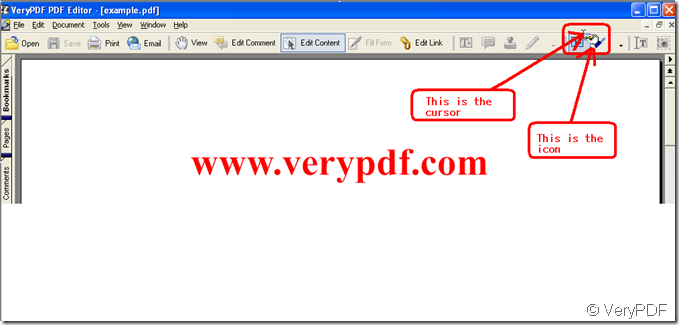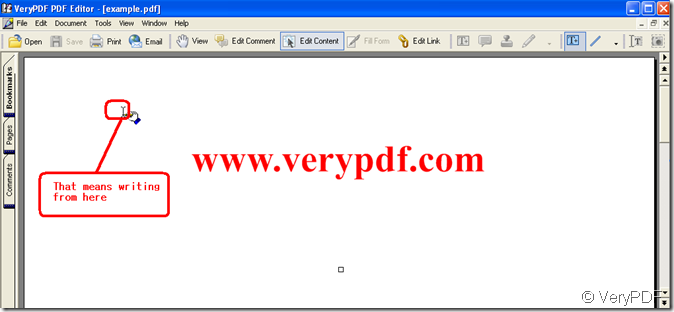When you edit in a PDF format file by use of verypdf pdf editor, though you can write, you find that you can’t write in the right location as you wish.The reason is your carelessness, when you click the “T+”icon in the toolbar of verypdf pdf editor,the cursor will become an image of human’s hand with a holding posture, simultaneously there is a new cursor on the left of the image. next I set a example for the instruction, look at the illustration below.
The new cursor is the location when you write, where you put it, where your character is, look at the illustration below: