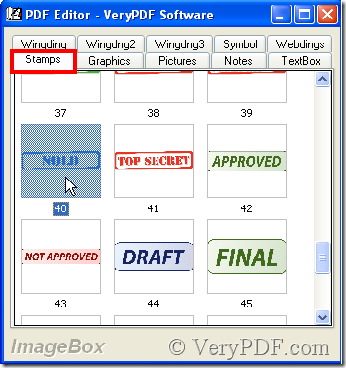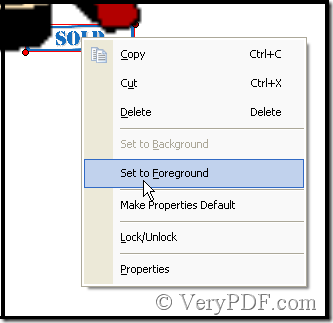Sold word is seen in sale market, when a product has been sold in advance on which there would be a Sold word posted. Sometimes when people see the Sold word, they think the product must be good, so the product has been sold out. And in another meaning, Sold word means the products that they are being sold. But in more time Sold word is done deliberately by saleman who want to promote sale. VeryPDF PDF Editor provides pdf sold word for users when they use pdf files. Next the article introduces how to add a pdf sold word to pdf files.
Download VeryPDF PDF Editor at www.verypdf.com and add a pdf file to it.
In the menu find Document option and click, then choose PDF Annotation. Thus the ImageBox pops out.
At the top of ImageBox choose Stamps option in which find out the pdf sold word, and you can also use it as a watermark. Then double-click it, thus it’s added.
Besides pdf sold word can be changed of its size, that to drag its points. Next say pdf sold word is used as a watermark, that means to put it on another picture in the pdf file by use VeryPDF PDF Editor.
Move the pdf sold word and make it on another picture, then right-click the pdf sold word and choose a option that can make the pdf sold word uncovered.
Click Set to Foreground.