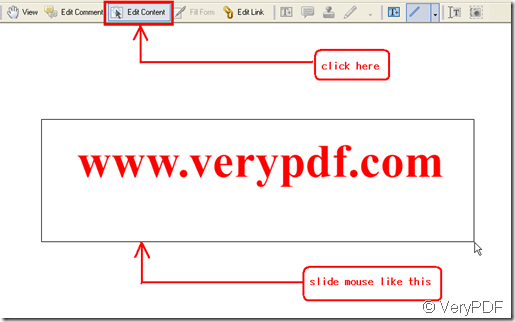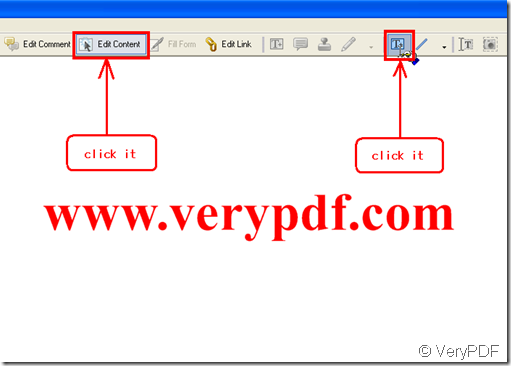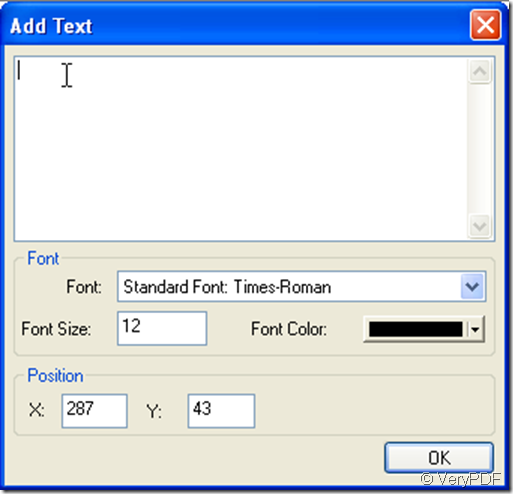We know pdf format file whose advantage is a permanent storage, now with “verypdf pdf editor” you can revise in pdf file or add content to pdf.
When you get a pdf file, usually there already have had some content in it, how to delete these content this is first question. After you download the software and open it, in toolbar you can see “Edit Content” option, click it, then choose the content you want to delete, that is slide your mouse with pressing continuously the left button of your mouse to form an area enclosed by a rectangle in which is the content you want to delete. Look at the illustration below:
then press “Delete” key of your keyboard, the content disappear, it doesn’t matter whether hold or loosen the left button of mouse,
when do the operation.
Ok, next we refer to how to add content to pdf file, it also first clicks “Edit Content” in the toolbar of “verypdf pdf editor”, then after its right , you can see another two icons illuminate, choose the icon “T+” and click, in the same time the cursor becomes a new shape, of man’s a holding hand. You put the new cursor into the page space, click the left button of your mouse, then a dialog window appears, in which you can add text. Look at the illustration below: