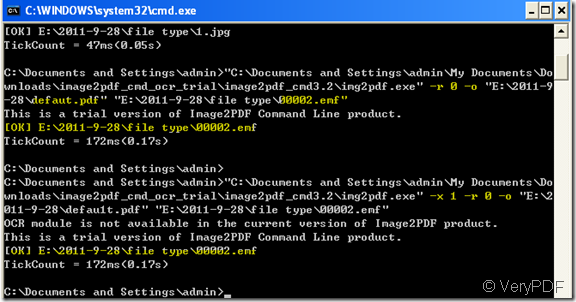If you want to use the default image width and height information by Image2PDF OCR Command Line, please make it follow the steps in the article.
Image2PDF OCR product provides the most accurate OCR results available to the production imaging marketplace while minimizing PDF file size with full compression and retaining original image and text layout. By Image2PDF OCR , you can make text-searchable PDF image + text format with compressed hidden text layer and searchable PDF files with OCR technology.
- Run MS Dos Windows.
Same with other command line software, Image2PDF OCR should also be called in the Dos window. Start the DOS command line window (i.e. run "cmd" command from "Start Menu"->"Run"); then run the Image2PDF OCR command from the command line window (Image2PDF OCR software can be found in your Image2PDF OCR command line uncompress directory)
- Call Image2PDF OCR
Call Image2PDF OCR according to the usage: Img2PDF [options] <-o output> <images> Find the parameter which stands for the default image width and height information. Then you can make it by the following steps: Img2PDF OCR –> –r 0 –o –> output PDF file—> input image file. I take a image file to show you the detail steps to make the default image width and height information by command line.
The detail command is:
C:\Documents and Settings\admin>"C:\Documents and Settings\admin\My Documents\Do
wnloads\image2pdf_cmd_ocr_trial\image2pdf_cmd3.2\img2pdf.exe" -r 0 -o "E:\2011-9
-28\defaut.pdf" "E:\2011-9-28\file type0002.emf"
This is a trial version of Image2PDF Command Line product.
[OK] E:\2011-9-28\file type0002.emf
TickCount = 172ms(0.17s)
You can add other parameters for your PDF file.Say if you add “ –x 1”, you can make searchable PDF file. Meanwhile, you still can add the author, the printing time. the creating time, the producer and so on so forth. If you like to set resolution for your PDF file, you can use the parameter –r ration such as –r 200 to set it. The software has more functions than I can put it here, If you like, you can experience it yourself.