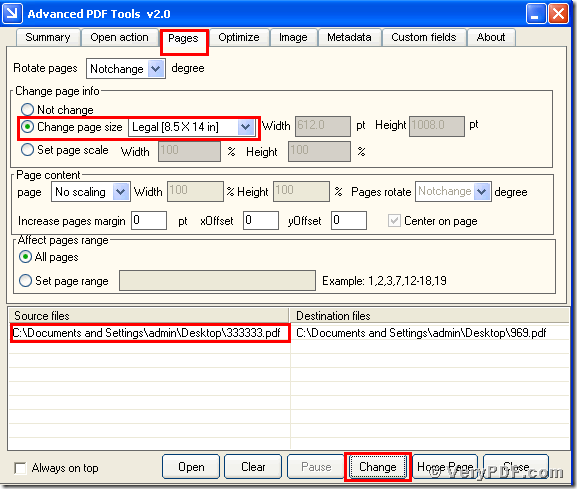Maybe you are racking your brain with the problem about how to zoom pdf page size.Today I will recommend you a software the Advanced PDF Tools .Since the needs of the office work,many office workers need to zoom pdf page size.There is a company verypdf.com.Inc ,which meet the office workers’ needs and develop this software to solve all pdf problems. If you happen to meet this problem ,please read it carefully. If you do not know this function ,my suggestion is that it is better for us to learn more than ignore it.Today I just explain that how to zoom pdf page size .It means that we can use this software reduce or enlarge the pdf page.Therefore,please follow me if you are interested in it.
Firstly ,you should better to double click the icon of the Advanced PDF Tools,If you have not this software ,please go to this website https://www.verypdf.com/order_pdftools_gui.htmland download it , or just use the trial version.And then you are bound to let this software run .When you had finished this step, you need to drag your PDF file into this program.Later you will enter into the application interface.You can see the label pages like(Summary/Open actions/pages/Optimize/Image/Metadata/Custom fields/About),please click the label page”Pages” . You can see the first radio box default property is “Not change” , but you need choose the radio box “Change page size” and for example,you can select the “Legal[8.5x14 in]”.Then save the change.Please look at picture 1.
(picture 1)
Secondly,at this time you need to open the changed pdf files, you will find the change,we had zoomed pdf pages by using the Advanced PDF Tools.If your old pdf pages is big,right now you can find that the pdf pages become smaller than before.
It is very easy for you to find that you can operate this software by yourself ,after you had read this article.I believe that when you experience by yourself ,you can realize the effect of the Advanced PDF Tools .So if you want to know more about how to zoom pdf pages,you can refer to this website or just visit https://www.verypdf.com/wordpress/ and read more articles.