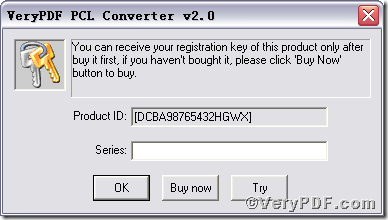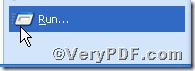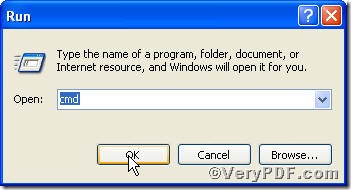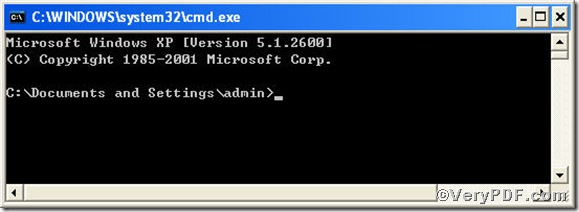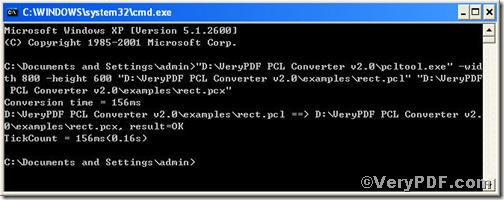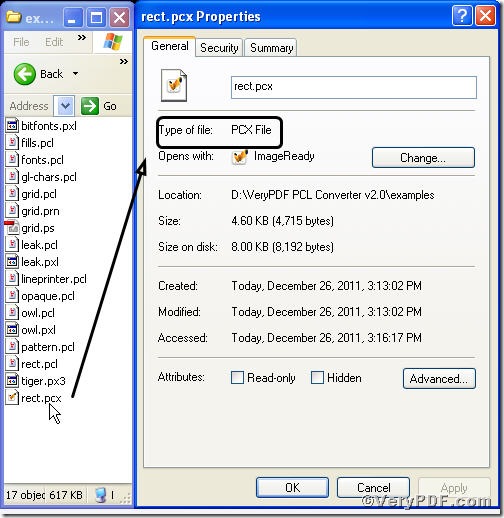You would like to choose a helpful tool that allows you both to convert pcl to pcx and set page size. PCL Converter command line is a nice choice of you, because it makes directly changing the file extension to your desired one or ones in command prompt window (see Picture command prompt window) available. The operation is easy and simple, and the rest part of the article will show you how to convert px3 to pcx and set page size via PCL Converter command line.
Downloading&Installing PCL Converter command line
- click the link to open https://www.verypdf.com/pcltools/index.html
- go to VeryPDF PCL Converter command line
- press “Download” and save file
During the installing process, you are bound to see below window box.
There are two ways to experience PCL Converter command line: one is to press “try”, the other one to press “Buy now”. The former one means you are entitled 50times free of charge to experience this wonderful software. The latter one means you purchase it for permanent use.
Launching the MS-DOS command prompt window
You are bound to launch MS-DOS command prompt window. Because the command line is bound to be operated under the MS-DOS environment. The procedure is easy, and the following pictures will guide you.
Press “start”
Choose “Run”
Input “cmd
Press “ok”, you will have the MS-DOS command prompt window.
Inputting command line
Input the command line to convert px3 to pcx and set page size, it goes below
pcltool.exe -width 800 -height 600 C:\in.pcl C:\out.pcx
where
- C:\in.pcl is to specify a pcl filename or a directory for input,
- C:\out.pcx is to specify the pcx file name for output.
- width 800 -height 600 is to set page size width to 800 and height to 600.
Once the input is done, press “enter” key, you will see,
Picture command prompt window
When you see “result=ok”, it means the program has gone through.
Checking file
Open the output file to check if pcl has been converted to pcx file.
So far, you have successfully converted pcl to pcx so as to you can read your px3 file in pcx document format. One point you have to bear in mind is that you are bound to open the file in a computer with a pcx reader to check the page size. For inquiry, please visit at www.verypdf.com.