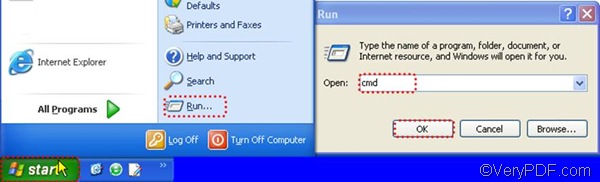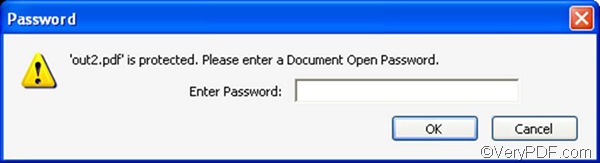With the help of VeryPDF HTML Converter Command Line, you can easily convert WMF to PDF and set PDF password. This article would show you how to use it set PDF open password as you convert WMF to PDF. Three steps are required.
1. Open the command prompt window
This is the first step to set PDF password and convert any document like WMF to PDF via command line. In the MS XP system, you can open the command prompt as follows: click Start, > click Run, > type cmd, > click OK. The following may illustrates it more clearly.
2. Type a command line and press Enter
When you type a command line to convert WMF to PDF and set PDF open password, you should refer to the following usage:
htmltools [-openpwd <string>] [ -keylen <int>] < WMF file> [<PDF file>]
There are two options in the pattern above, both should appear at the same time. The first option [-openpwd <string>] can be used to set open password, and the second option -keylen <int> can be used to set key length. Taking the following command line as an example,
d:\htmltools\htmltools.exe -openpwd "123" -keylen 2 c:\in.wmf d:\out2.pdf
- d:\htmltools\htmltools.exe represents the executable file.
- -openpwd "123" can be used to set open password as 123.
- –keylen 2 sets key length to be 128 bit RC4 encryption(Acrobat 6 or higher). If the number is 0, the key lengh would be 40 bit RC4 encryption (Acrobat 3 or higher). If the number is1, the key length should be -keylen 1: 128 bit RC4 encryption (Acrobat 5 or higher).
- c:\in.wmf stands for the input file.
- d:\out2.pdf stands for the output file.
After you type a command line and press Enter, you can view the conversion processing in the command prompt window. When “result=OK” appears in the command prompt window, that means the conversion is done. Double click the icon of the output PDF file, you will be required to type the password in the Password dialog box as illustrated below.
This article only show you how to set PDF open password, to get more information about how to set PDF password like owner password, and encrypt PDF file via command line aor to buy this application, please click Purchase.