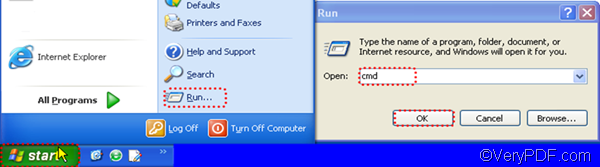By method of VeryPDF Document Converter (docPrint Pro), you can use a single command line to convert Word to image and set image size. VeryPDF Document Converter, also named docPrint Pro, is an all-to-all converter, which has the capacity to convert any printable files such as PDF, Web Pages, and Word to image files such as JPEG, PNM and JPG. VeryPDF Document Converter provides both GUI version and command line version; please select the command line version from the product webpage of VeryPDF Document Converter.
After you install the application, please open the command prompt window. All Windows OS including Windows XP, Windows 2000, Windows 2003, Vista, and Windows 7 are supported by VeryPDF Document Converter. Taking Windows XP as an example, please click Start, > click Run, > type cmd, > click OK to open the command prompt window.
The second step is to type a command line. Please refer to the following basic usage, the options that can be used to set image size and the parameter values:
Usage: doc2pdf.exe: doc2pdf [options] <-i Document Files> [-o Output File]
Option: -w <image width> : set width to generated image files, unit is pixel
-h <image height> : set height to generated image files, unit is pixel
Examples:
- “C:\docPrint Pro v5.0\doc2pdf.exe” –h 100 -i C:\in.doc -o D:\out.png
- “C:\docPrint Pro v5.0\doc2pdf.exe” –w 290 -i C:\in.doc -o D:\out.jpeg
- “C:\docPrint Pro v5.0\doc2pdf.exe” –w 234 –h 256 -i C:\in.doc -o D:\out.jpg
The examples above can be used to convert a single Word document to a single image file. In case you want to convert document in batch, please use wildcard * in the command line to represents multiple files. For instance,
4. “C:\docPrint Pro v5.0\doc2pdf.exe” –w 278 –h 300 -i C:\*.doc -o D:\*.jpg
Now, it’s your turn to type a command line. Don’t forget the use quotation marks to enclose directories, if they have gaps or spaces. Press Enter after you type a proper command line and the application will begin to convert Word to image without delay.
If you like VeryPDF Document Converter, and want to get more information about it or buy it, please click here.