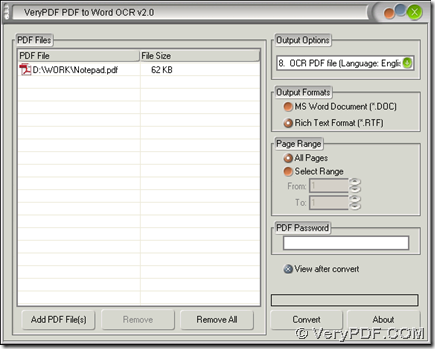This article would like to show you a way to convert PDF to RTF with OCR technology in Windows systems. Here are more details below:
1. Download installer of PDF to Word OCR Converter, then double click it and follow setup wizard step by step till PDF to Word OCR Converter can be installed on your computer successfully.
2. Double click shortcut of PDF to Word OCR Converter, then add PDF file with this way: click “Add PDF Files” > select PDF file in dialog box of “PDF2Word” > click “Open”, then PDF file can be shown as a path in processing form.
3. Set targeting file type: to set targeting file type as RTF, please click radio of “Rich Text Format” on interface of PDF to Word OCR Converter in order to make PDF to Word OCR Converter
4. After that, please click one of “OCR PDF file(Language: …)” on dropdown list according to different language of PDF file in order to use OCR technology to process your PDF file more accurately, which is essential to do it on interface of PDF to Word OCR Converter. For instance, if language of PDF file is English, please click “8 OCR PDF file (Language: English)” on dropdown list of “Output Options”. After that essential setting, next is the optional one: if you would like to get targeting RTF file previewed after conversion of PDF to RTF, you need to click check box of “View after convert”.
5. Finally, you need to click “Convert” button on interface of PDF to Word OCR Converter, for it can help you get a dialog box where you can select a folder for saving your RTF file on your computer, then please click “Save” there, finally along with successful setting for saving RTF file, your PDF to Word OCR Converter can help you fulfill this process on your computer.
By now, if you are interested in PDF to Word OCR Converter because this easy process from PDF to RTF with OCR technology, maybe you can go to homepage of PDF to Word OCR Converter.