In this article, I will show you how to convert msg to pdf. If you already have a better solution, please read it for reference. If you have not yet, this article will help you a lot.
- Download software Document Printer free.
- Know more information about this software on its website.
- If you download it successfully, there will be an icon on the desktop.
- Open you msg file.
- Please click File then go to Print or press hotkey on the keyboard “ctrl+p”.
- Choose virtual printer as docPrint PDF driver.
- Do the setting in this menu option according to your needs.
- Click Ok then the conversion will begin.
- A few seconds later, you will be reminded to save the converted file as PDF in some place.
- When you finish this step, you have finished the conversion from msg to pdf.
Now let us check the conversion effect from msg to pdf.
If you have any question about the conversion from msg to pdf, please contact us by the ways supported on this website. If you need to more file format conversion software, please visit VeryPDF homepage.
Related Posts
Related posts:
How to add a frame to each page in docPrint preview application?
How to convert files of AutoCAD to avs?
How to convert DOC to TIF via command line?
How to convert HTML to pcx?
How to convert a file of htm to png?
Convert documents of RTF to image and set image size by command line
Configuring DCOM for Remote Access
How to monitor the windows printing queue, capture all print jobs, add signature or company logo, sa...
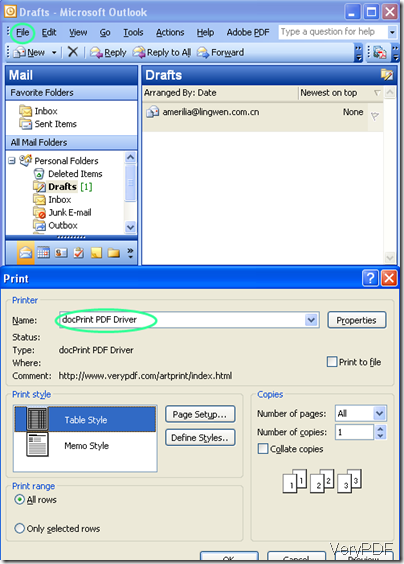

I am using this application to convert all of my .msg files into PDF. It can also convert .msg files into other types of format.Here strongly recommend.